Chapter 4. The Settings Dashboard
It's one thing to collect data. Any web statistics program will do that. But to go beyond gathering data to producing usable information—that's something completely different. While most analytics programs produce almost any kind of data your heart could desire, they don't make it easy to use. And if you can't figure out what the data means, you can't use it to your benefit.
To produce meaningful data, even with the easiest of analytics programs, you have to set up the program correctly. Setup should be easy. The first dashboards, after all, were on horse-drawn buggies. Far from the technology of those horse-and-buggy days, most professional analytics programs require experienced professionals to configure them. Google Analytics is strictly do-it-yourself, with the simplest dashboards first. The more complex settings are no more than a few clicks deep.
Analytics Settings
When you log in to Google Analytics, the first page is the Analytics Settings dashboard shown in Figure 4-1. This dashboard is your gateway to creating and managing your profiles, controlling access to those profiles, and setting filters.
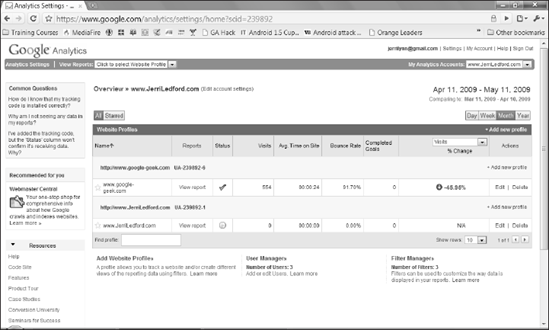
Figure 4-1. The main Google Analytics dashboard
The main (top) menu bar of the Analytics Settings dashboard has three basic choices: Analytics Settings, View Reports, and My Analytics Accounts. If you have more than one profile, you can select which one ...
Get Google Analytics™ Third Edition now with the O’Reilly learning platform.
O’Reilly members experience books, live events, courses curated by job role, and more from O’Reilly and nearly 200 top publishers.

