Visualizing Google Results
The TouchGraph Google Browser is the perfect Google complement for those who appreciate visual displays of information.
Some people are born text crawlers. They can retrieve the mostly text resources of the Internet and browse them happily for hours. But others are more visually oriented and find that the flat text results of the Internet leave something to be desired, especially when it comes to search results.
If youâre the type who appreciates visual displays of information, youâre bound to like the TouchGraph Google Browser (http://www.touchgraph.com/TGGoogleBrowser.html). This Java applet allows you to start with the pages that are similar to one URL, and then expand outward to pages that are similar to the first set of pages, on and on, until you have a giant map of ânodesâ (a.k.a. URLs) on your screen.
Note that what youâre finding here are URLs that are
similar to another URL. You arenât doing a keyword
search, and youâre not using the
link: syntax. Youâre searching by
Googleâs measure of similarity.
Starting to Browse
Start your journey by entering a URL on the TouchGraph home page and clicking the âGraph Itâ link. Your browser will launch the TouchGraph Java applet, covering your window with a large mass of linked nodes, as shown in Figure 6-4.
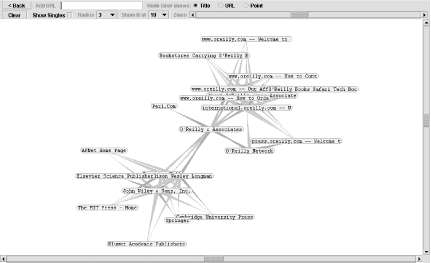
Figure 6-4. Mass of linked nodes generated by TouchGraph
Tip
Youâll need a web ...
Get Google Hacks now with the O’Reilly learning platform.
O’Reilly members experience books, live events, courses curated by job role, and more from O’Reilly and nearly 200 top publishers.

