Chapter 17. Google Base
Posting to Google Base
Learn the Google Base guidelines
Manage your posts
Searching Google Base
Understand the Google Base results
Want the world to know about your chicken soup recipe? Do you have information you want posted and have no idea where to put it? Google Base is the place. Google has created a place where you can post just about any kind of information. Point your Web browser to http://base.google.com (see Figure 17.1). Google didn’t just create a bulletin board like everyone else’s. When you post things on the Google Base, you add attributes used to describe your post. This makes it easier for others searching in one of several Google search services to find your post.
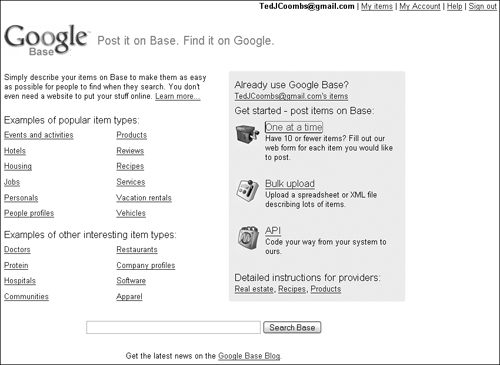
Figure 17.1. Search for stuff or post your own stuff.
Of course, like many other Google services, Google Base is free. Search Google Base or post your own items of interest.
Posting to Google Base
Google Base allows you to add individual posts or upload bulk postings of all types of information, commercial or otherwise. The posting guidelines in this section guide you through creating your post and list some of the limitations you should be aware of when creating your post.
Creating a post
Click the Post an item link from any Google Base Web page. On the main page, it is located in the center of the page, as shown in Figure 17.1. A new page ...
Get Google® Power Tools Bible now with the O’Reilly learning platform.
O’Reilly members experience books, live events, courses curated by job role, and more from O’Reilly and nearly 200 top publishers.

