Chapter 28. Expanding SketchUp with Third-Party Plug-Ins
If you've mastered every menu and every command in SketchUp and still want the software to do more, you'll be happy to know that SketchUp is built around an open architecture that allows it to be extended using plug-in scripts.
These scripts help you gain additional functionality that may be just the tool that you need to save you tons of time. This chapter covers locating and installing plug-ins and takes a look at the available sample plug-ins from the SketchUp Web site.
Enabling Extensions
To show off the plug-in capabilities of SketchUp, the program includes three plug-in sets that you can enable in the System Preferences dialog box. These plug-in sets are known as extensions, and, although they are turned off by default, you can enable them in the Extensions panel of the System Preferences dialog box, as shown in Figure 28.1. The System Preferences dialog box is opened by choosing Window
Some extensions, such as the Sandbox tool, are available as soon as they are enabled, but others require you to restart SketchUp.
Note
The Sandbox tools are covered in more detail in Chapter 14.
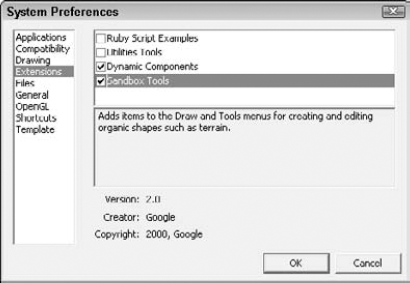
Figure 28.1. Some plug-ins are enabled through the Extensions ...
Get Google® SketchUp® and SketchUp® Pro 7 Bible now with the O’Reilly learning platform.
O’Reilly members experience books, live events, courses curated by job role, and more from O’Reilly and nearly 200 top publishers.

