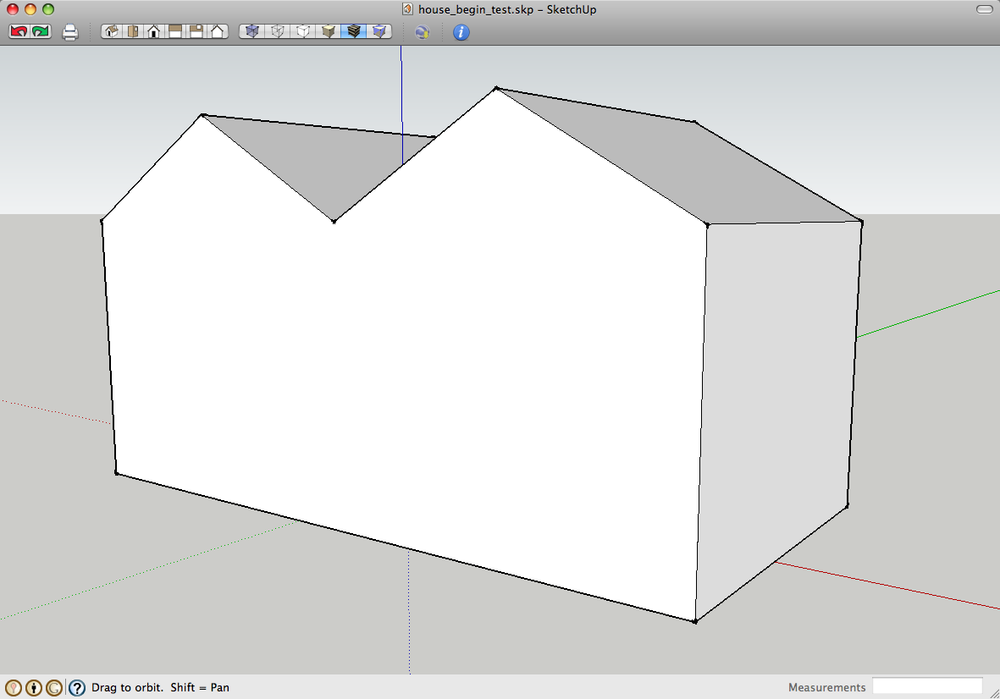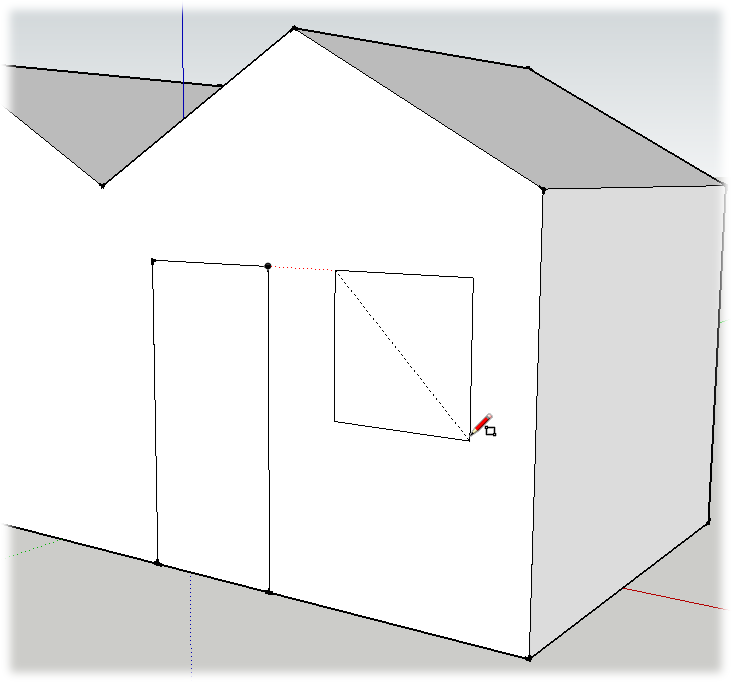When you're building a house in the real world, you spend a lot of time measuring and aligning the different elements. You may want to align several windows so they're at the same height. Perhaps you'd like to position a garage door so it's perfectly centered underneath the eaves. In the real world, that takes a lot of quality time with your tape measure. In SketchUp you can take advantage of computer-assisted shortcuts, most importantly, that old friend the inference.
For this exercise, start with a house-shaped box that looks like the one in Figure 4-17. You create and position openings for doors and windows. Later you'll create framing and trim for these features.
With the Rectangle (R) tool, draw a front door on the house.
Position the door to the left of the midpoint, as shown in Figure 4-18. For this exercise, it's fine to eyeball the dimensions. Just drag out a rectangle that appears to be a reasonable size.
Figure 4-17. If you don't have a house model from the previous exercises, you can download house_begin.skp from the Missing CD page at http://missingmanuals.com/cds.
Hover over the door's upper-right corner, and then move horizontally to the right.
When you see a tooltip that says "Endpoint", move the cursor to the right. As you move the cursor horizontally, you should see a dotted inference line—if not, try moving up or down just a smidgen.
Press and hold Shift to lock the inference.
The thin, dotted inference line becomes a thick, dotted inference line.
Click-move-click to draw a window, with the top edge the same height as the door.
Your window can be square as is the one shown in Figure 4-18, or it can be rectangular. SketchUp displays a tooltip message when a rectangle is a square or a golden section.
On the left side of your house, draw a large rectangle for a garage door.
You can place the garage door anywhere along the left side of the building. You'll position it precisely in the following steps.
With the Select tool, click the garage door.
After you preselect the garage door, the face and edges show highlights.
Choose the Move (M) tool and click the midpoint at the top of the garage door.
After you click the midpoint, the garage door moves with the cursor. It's constrained to moving along the face of the wall.
Press and hold Shift, and then move the cursor to point at the peak of the garage, as shown in Figure 4-19.
The garage door moves horizontally as you move the cursor.
Click to finish the move.
The garage door is centered beneath the peak of the roof.
Get Google SketchUp: The Missing Manual now with the O’Reilly learning platform.
O’Reilly members experience books, live events, courses curated by job role, and more from O’Reilly and nearly 200 top publishers.