Chapter 13. Visitor Trending
Visitor Trending is a fancy way to say “what did my site visitors do while they were on my site.” The new Visitor Trending report section in Google Analytics takes some of the most commonly used trending reports and places them all in one section. With these reports, you can quickly see how many visitors you had to your site, how many were first-time visitors, how many pages those visitors looked at, how long they spent on your site, and how many visitors came to a single page on your site and then left immediately.
The information provided in these reports is a first step toward seeing how effective your web site is at keeping people engaged. The longer a visitor is engaged on your site, the more likely that visitor is to reach one of your conversion goals. For example, if one of the goals for your site is to have first-time visitors sign up for your newsletter, then the trending information in these reports will tell you how your first-time visitors might reach that goal.
Visits
The first report in the Trending report section is the Visits report, shown in Figure 13-1.This report includes the number of visits that you’ve had to your site. That means not only new visitors, but returning visitors, as well.
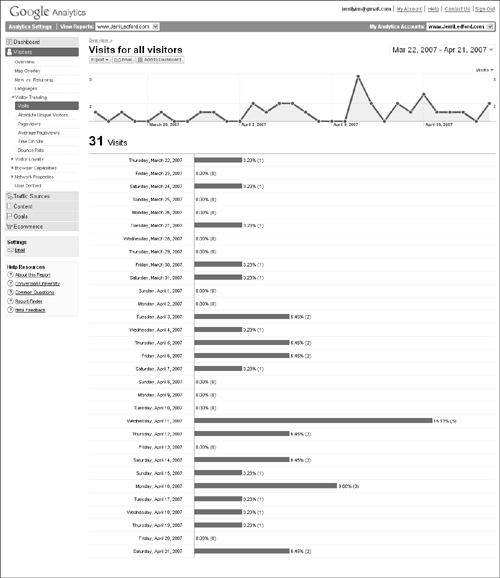
Figure 13-1. The Visits report is for all visitors, new or returning.
The Daily Visitors report shows you bar graphs that represent the number of visitors ...
Get Google™ Analytics 2.0 now with the O’Reilly learning platform.
O’Reilly members experience books, live events, courses curated by job role, and more from O’Reilly and nearly 200 top publishers.

