File and Folder Organization
HDR imaging involves multiple steps and multiple files for each final output image. For this reason, logical file naming and organization is a very important part of the HDR workflow. Without a logical file and folder naming strategy, it is very easy to get confused as to which images are part of what series, and where to save the final output image (or images.)
HDR imaging can quickly gobble up available hard drive space, too, especially when shooting in Camera RAW format, so it's wise to consider a large capacity external hard drive for photo storage. Copy the LDR source image series to your computer using your normal file transfer workflow and put the files in your normal photo storage architecture, and keep the folder window open.
Let's look at a folder I've created that includes three series of images that were created for this book. Currently, this folder is residing on the desktop. It will eventually be transferred to the HDR_Source_Images folder on my external hard drive, along with similarly named folders for HDR source images.
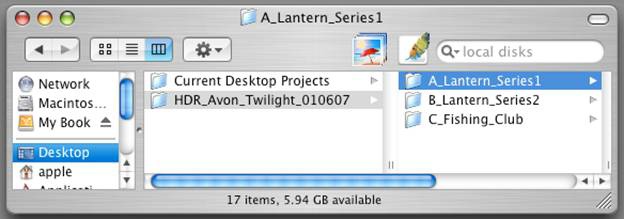
Figure 7. Nested inside the HDR_Avon_Twilight_010607 folder are three subfolders, A_Lantern_Series1, B_Lantern_Series2, and C_Fishing_Club.
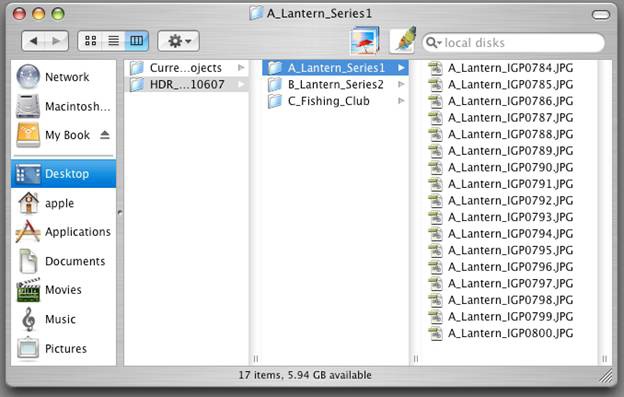
Figure 8. The photographs in this series contain the original in-camera file names, prefixed ...
Get HDR: An Introduction to High Dynamic Range Photography now with the O’Reilly learning platform.
O’Reilly members experience books, live events, courses curated by job role, and more from O’Reilly and nearly 200 top publishers.

