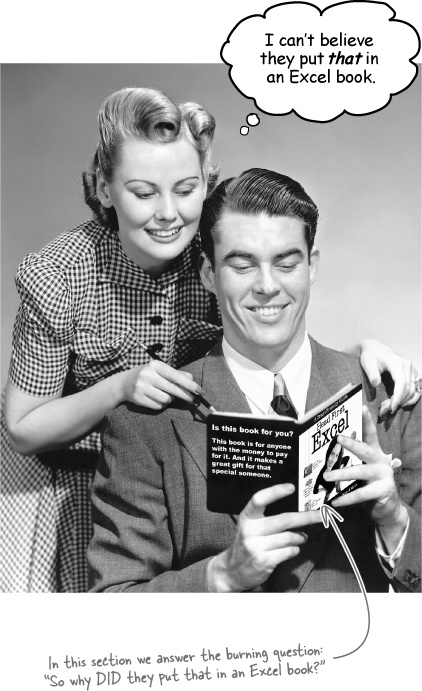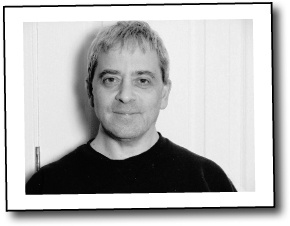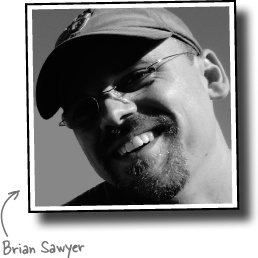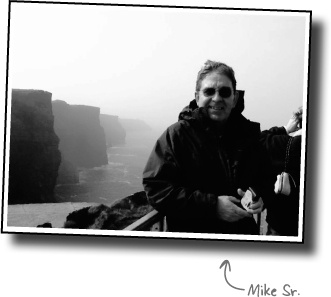If you can answer “yes” to all of these:
Have you never used Excel at all, or used it a little but never done anything powerful with it?
Do you have basic software skills like opening and closing files, and copying and pasting text?
Do you prefer stimulating dinner party conversation to dry, dull, academic lectures?
this book is for you.
If you can answer “yes” to any of these:
Have you already learned most of Excel’s functions but need a solid reference?
Are you looking to do higher-level programming in Excel with macros and Visual Basic for Applications?
Are you afraid to try something different? Would you rather have a root canal than mix stripes with plaid? Do you believe that a technical book can’t be serious if it anthropomorphizes Boolean functions and pivot tables?
this book is not for you.
“How can this be a serious Excel book?”
“What’s with all the graphics?”
“Can I actually learn it this way?”
Your brain craves novelty. It’s always searching, scanning, waiting for something unusual. It was built that way, and it helps you stay alive.
So what does your brain do with all the routine, ordinary, normal things you encounter? Everything it can to stop them from interfering with the brain’s real job—recording things that matter. It doesn’t bother saving the boring things; they never make it past the “this is obviously not important” filter.
How does your brain know what’s important? Suppose you’re out for a day hike and a tiger jumps in front of you, what happens inside your head and body?
Neurons fire. Emotions crank up. Chemicals surge.
And that’s how your brain knows...
This must be important! Don’t forget it!
But imagine you’re at home, or in a library. It’s a safe, warm, tiger-free zone. You’re studying. Getting ready for an exam. Or trying to learn some tough technical topic your boss thinks will take a week, 10 days at the most.
Just one problem. Your brain’s trying to do you a big favor. It’s trying to make sure that this obviously non-important content doesn’t clutter up scarce resources. Resources that are better spent storing the really big things. Like tigers. Like the danger of fire. Like how you should never have posted those “party” photos on your Facebook page. And there’s no simple way to tell your brain, “Hey brain, thank you very much, but no matter how dull this book is, and how little I’m registering on the emotional Richter scale right now, I really do want you to keep this stuff around.”
If you really want to learn, and you want to learn more quickly and more deeply, pay attention to how you pay attention. Think about how you think. Learn how you learn.
Most of us did not take courses on metacognition or learning theory when we were growing up. We were expected to learn, but rarely taught to learn.
But we assume that if you’re holding this book, you really want to learn about Excel. And you probably don’t want to spend a lot of time. If you want to use what you read in this book, you need to remember what you read. And for that, you’ve got to understand it. To get the most from this book, or any book or learning experience, take responsibility for your brain. Your brain on this content.
The trick is to get your brain to see the new material you’re learning as Really Important. Crucial to your well-being. As important as a tiger. Otherwise, you’re in for a constant battle, with your brain doing its best to keep the new content from sticking.
So just how DO you get your brain to treat Excel like it was a hungry tiger?
There’s the slow, tedious way, or the faster, more effective way. The slow way is about sheer repetition. You obviously know that you are able to learn and remember even the dullest of topics if you keep pounding the same thing into your brain. With enough repetition, your brain says, “This doesn’t feel important to him, but he keeps looking at the same thing over and over and over, so I suppose it must be.”
The faster way is to do anything that increases brain activity, especially different types of brain activity. The things on the previous page are a big part of the solution, and they’re all things that have been proven to help your brain work in your favor. For example, studies show that putting words within the pictures they describe (as opposed to somewhere else on the page, like a caption or in the body text) causes your brain to try to make sense of how the words and picture relate, and this causes more neurons to fire. More neurons firing = more chances for your brain to get that this is something worth paying attention to, and possibly recording.
A conversational style helps because people tend to pay more attention when they perceive that they’re in a conversation, since they’re expected to follow along and hold up their end. The amazing thing is, your brain doesn’t necessarily care that the “conversation” is between you and a book! On the other hand, if the writing style is formal and dry, your brain perceives it the same way you experience being lectured to while sitting in a roomful of passive attendees. No need to stay awake.
But pictures and conversational style are just the beginning....
We used pictures, because your brain is tuned for visuals, not text. As far as your brain’s concerned, a picture really is worth a thousand words. And when text and pictures work together, we embedded the text in the pictures because your brain works more effectively when the text is within the thing the text refers to, as opposed to in a caption or buried in the text somewhere.
We used redundancy, saying the same thing in different ways and with different media types, and multiple senses, to increase the chance that the content gets coded into more than one area of your brain.
We used concepts and pictures in unexpected ways because your brain is tuned for novelty, and we used pictures and ideas with at least some emotional content, because your brain is tuned to pay attention to the biochemistry of emotions. That which causes you to feel something is more likely to be remembered, even if that feeling is nothing more than a little humor, surprise, or interest.
We used a personalized, conversational style, because your brain is tuned to pay more attention when it believes you’re in a conversation than if it thinks you’re passively listening to a presentation. Your brain does this even when you’re reading.
We included more than 80 activities, because your brain is tuned to learn and remember more when you do things than when you read about things. And we made the exercises challenging-yet-do-able, because that’s what most people prefer.
We used multiple learning styles, because you might prefer step-by-step procedures, while someone else wants to understand the big picture first, and someone else just wants to see an example. But regardless of your own learning preference, everyone benefits from seeing the same content represented in multiple ways.
We include content for both sides of your brain, because the more of your brain you engage, the more likely you are to learn and remember, and the longer you can stay focused. Since working one side of the brain often means giving the other side a chance to rest, you can be more productive at learning for a longer period of time.
And we included stories and exercises that present more than one point of view, because your brain is tuned to learn more deeply when it’s forced to make evaluations and judgments.
We included challenges, with exercises, and by asking questions that don’t always have a straight answer, because your brain is tuned to learn and remember when it has to work at something. Think about it—you can’t get your body in shape just by watching people at the gym. But we did our best to make sure that when you’re working hard, it’s on the right things. That you’re not spending one extra dendrite processing a hard-to-understand example, or parsing difficult, jargon-laden, or overly terse text.
We used people. In stories, examples, pictures, etc., because, well, because you’re a person. And your brain pays more attention to people than it does to things.
So, we did our part. The rest is up to you. These tips are a starting point; listen to your brain and figure out what works for you and what doesn’t. Try new things.
Slow down. The more you understand, the less you have to memorize.
Don’t just read. Stop and think. When the book asks you a question, don’t just skip to the answer. Imagine that someone really is asking the question. The more deeply you force your brain to think, the better chance you have of learning and remembering.
Do the exercises. Write your own notes.
We put them in, but if we did them for you, that would be like having someone else do your workouts for you. And don’t just look at the exercises. Use a pencil. There’s plenty of evidence that physical activity while learning can increase the learning.
Read the “There are No Dumb Questions.”
That means all of them. They’re not optional sidebars, they’re part of the core content! Don’t skip them.
Make this the last thing you read before bed. Or at least the last challenging thing.
Part of the learning (especially the transfer to long-term memory) happens after you put the book down. Your brain needs time on its own, to do more processing. If you put in something new during that processing time, some of what you just learned will be lost.
Talk about it. Out loud.
Speaking activates a different part of the brain. If you’re trying to understand something, or increase your chance of remembering it later, say it out loud. Better still, try to explain it out loud to someone else. You’ll learn more quickly, and you might uncover ideas you hadn’t known were there when you were reading about it.
Drink water. Lots of it.
Your brain works best in a nice bath of fluid. Dehydration (which can happen before you ever feel thirsty) decreases cognitive function.
Listen to your brain.
Pay attention to whether your brain is getting overloaded. If you find yourself starting to skim the surface or forget what you just read, it’s time for a break. Once you go past a certain point, you won’t learn faster by trying to shove more in, and you might even hurt the process.
Feel something.
Your brain needs to know that this matters. Get involved with the stories. Make up your own captions for the photos. Groaning over a bad joke is still better than feeling nothing at all.
Get your hands dirty!
There’s only one way to learn about Excel: get your hands dirty. And that’s what you’re going to do throughout this book. Excel is a skill, and the only way to get good at it is to practice. We’re going to give you a lot of practice: every chapter has exercises that pose a problem for you to solve. Don’t just skip over them—a lot of the learning happens when you solve the exercises. We included a solution to each exercise—don’t be afraid to peek at the solution if you get stuck! (It’s easy to get snagged on something small.) But try to solve the problem before you look at the solution. And definitely get it working before you move on to the next part of the book.
This is a learning experience, not a reference book. We deliberately stripped out everything that might get in the way of learning whatever it is we’re working on at that point in the book. And the first time through, you need to begin at the beginning, because the book makes assumptions about what you’ve already seen and learned.
Excel mastery is about rocking out with formulas.
A lot of books on Excel are little more than fancy restatements of the Help files that give as much weight to formulas as they do to all of Excel’s other features. The thing is, the people who are the most skillful users of Excel are the ones who really, really know formulas. So this book was written to have you constantly using and learning new functions to make your formulas powerful.
This book uses Excel 2007 for Windows, but you can use other versions of Excel.
Excel 2007 for Windows was notable for its major user interface redesign, but it also included features like structured references that are really useful. So useful, in fact, that some of those features made it into Head First Excel, even though not everyone has upgraded yet. But even if you haven’t upgraded, don’t sweat it: you can just skip over those sections and not have too much trouble, because...
Most of the important stuff you need to know about Excel has been in the software for years.
There are some formulas and features that are new to Excel 2007 and 2010, but the basics of formulas are old school. So don’t sweat it if you’re not ready to drop the cash to upgrade (although you should eventually).
Excel 2008 for Mac doesn’t have all the features of Excel 2007 for Windows.
You’d think that the 2008 software would have everything the 2007 software has and more, right? Well, not really. While Excel 2008 for Mac came out after Excel 2007 for Windows, there’s still spotty support for some of the new Excel 2007 features. It’ll all get ironed out in future versions of Excel for Mac, we’re sure!
You can download data in both .xlsx and .xls format.
In this book there are a lot of situations where you’ll need to download data in order to do the exercise. Suppose you’re using an early version of Excel that doesn’t read the newer .xlsx file format that’s used most frequently in Head First Excel. It’s no problem: just download the file using the .xls extension. Both versions of the files are on the O’Reilly website, but remember that a lot of the newer Excel features will be absent from the .xls versions.
The activities are NOT optional.
The exercises and activities are not add-ons; they’re part of the core content of the book. Some of them are to help with memory, some are for understanding, and some will help you apply what you’ve learned. Don’t skip the exercises. The crossword puzzles are the only thing you don’t have to do, but they’re good for giving your brain a chance to think about the words and terms you’ve been learning in a different context.
The redundancy is intentional and important.
One distinct difference in a Head First book is that we want you to really get it. And we want you to finish the book remembering what you’ve learned. Most reference books don’t have retention and recall as a goal, but this book is about learning, so you’ll see some of the same concepts come up more than once.
The book doesn’t end here.
We love it when you can find fun and useful extra stuff on book companion sites. You’ll find extra stuff on networking at the following URL:
http://www.headfirstlabs.com/books/hfexcel/
The Brain Power exercises don’t have answers.
For some of them, there is no right answer, and for others, part of the learning experience of the Brain Power activities is for you to decide if and when your answers are right. In some of the Brain Power exercises, you will find hints to point you in the right direction.
Technical reviewers:
Bill Mietelski is a software engineer and a three-time Head First technical reviewer. He can’t wait to run a data analysis on his golf stats to help him win on the links.
Anthony Rose has been working in the data analysis field for nearly 10 years and is currently the president of Support Analytics, a data analysis and visualization consultancy. Anthony has an MBA concentrated in management and a finance degree, which is where his passion for data and analysis started. When he isn’t working, he can normally be found on the golf course in Columbia, Maryland, lost in a good book, savoring a delightful wine, or simply enjoying time with his young girls and amazing wife.
Ken Bluttman is the author of over a dozen computer and other nonfiction titles. His “other career” is working as a web developer. Visit Ken at www.kenbluttman.com.
My editor:
Brian Sawyer edited Head First Excel and is a creative, generous, and fun guy to work with. This book and Head First Data Analysis benefited immeasurably from his input and guidance. Thank you for all that you do, Brian.
The O’Reilly Team:
Brett McLaughlin’s vision and input have left an indelible mark on the Head First series and on my writing. His work is much appreciated.
Karen Shaner provided logistical support for this book, most of which was invisible to me but all of which is greatly appreciated.
Roger Magoulas provided some useful advice, along with the data set that was excerpted in Chapter 14.
The technical review team was a tremendous help. I am very grateful that this book has the endorsement of these supportive experts.
My family:
A very special thank you goes to my father, also known as Michael Milton, who introduced me to spreadsheets. He and I have passed spreadsheets back and forth over the years and have enjoyed learning Excel together.
My wife, Julia, is a tolerant person who has supported me through two (!) Head First books and has listened to more speeches about data analysis than any spouse should have to. Thank you, Julia.
Also indispensable has been the support of the rest of my family, Elizabeth, Sara, Gary, and Marie. Thank you all!
Safari Books Online is an on-demand digital library that lets you easily search over 7,500 technology and creative reference books and videos to find the answers you need quickly.
With a subscription, you can read any page and watch any video from our library online. Read books on your cell phone and mobile devices. Access new titles before they are available for print, and get exclusive access to manuscripts in development and post feedback for the authors. Copy and paste code samples, organize your favorites, download chapters, bookmark key sections, create notes, print out pages, and benefit from tons of other time-saving features.
O’Reilly Media has uploaded this book to the Safari Books Online service. To have full digital access to this book and others on similar topics from O’Reilly and other publishers, sign up for free at http://my.safaribooksonline.com/?portal=oreilly.
Get Head First Excel now with the O’Reilly learning platform.
O’Reilly members experience books, live events, courses curated by job role, and more from O’Reilly and nearly 200 top publishers.