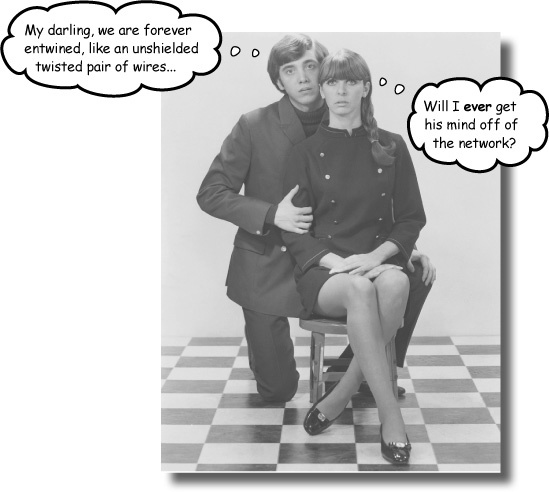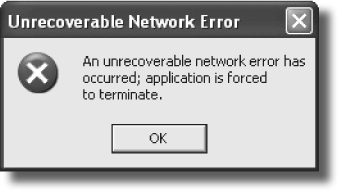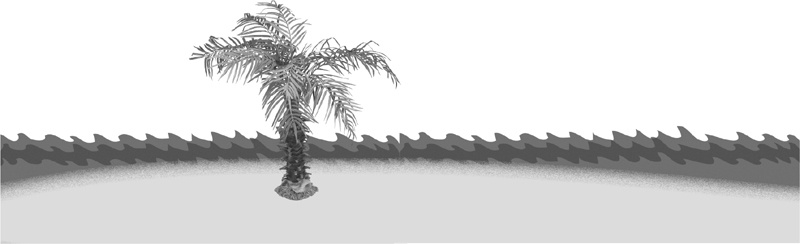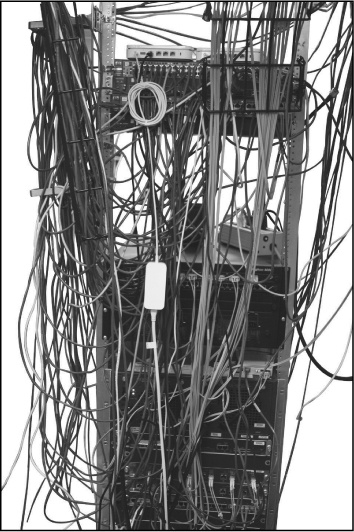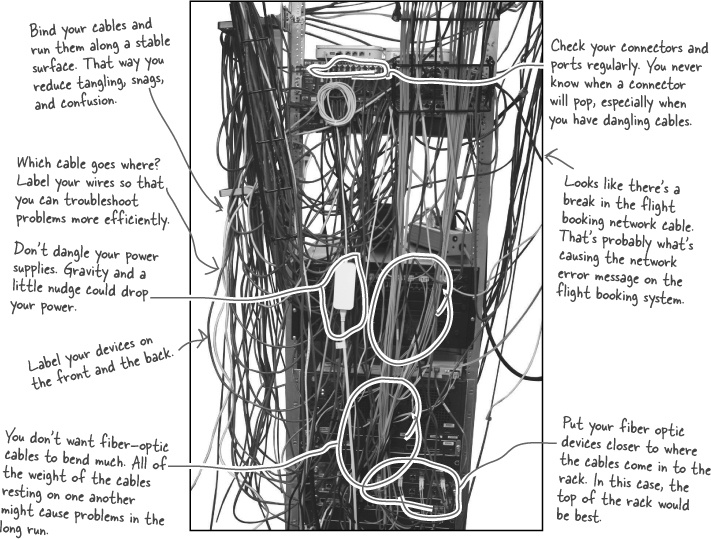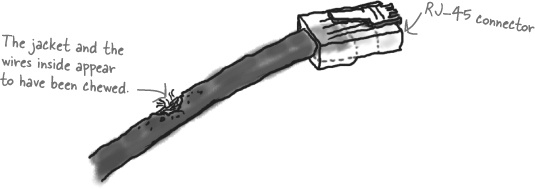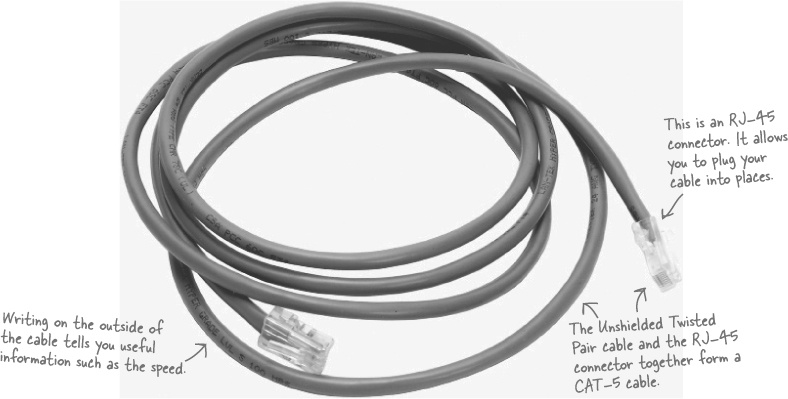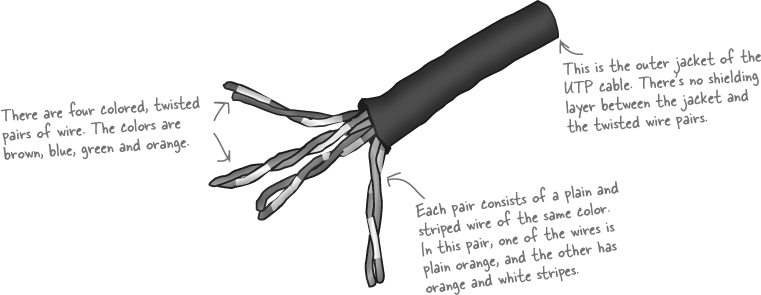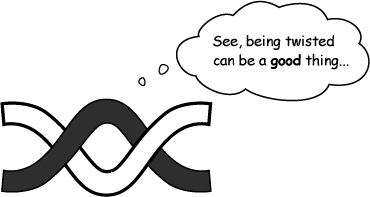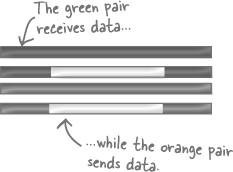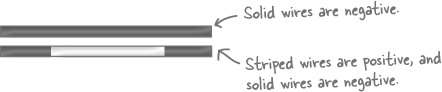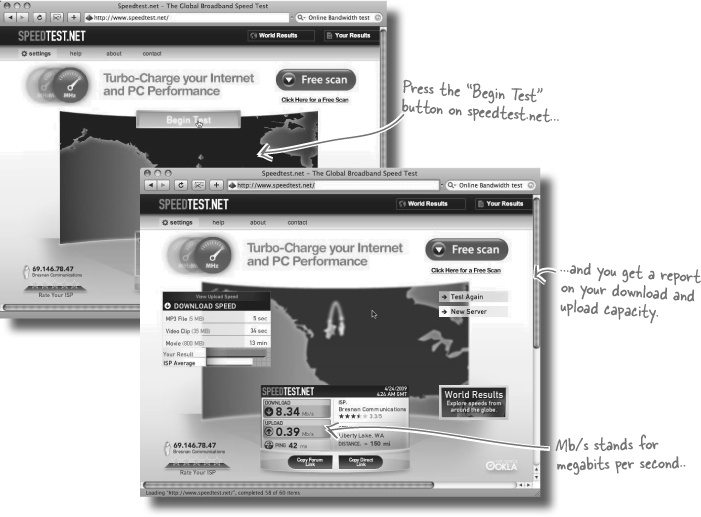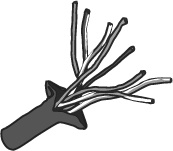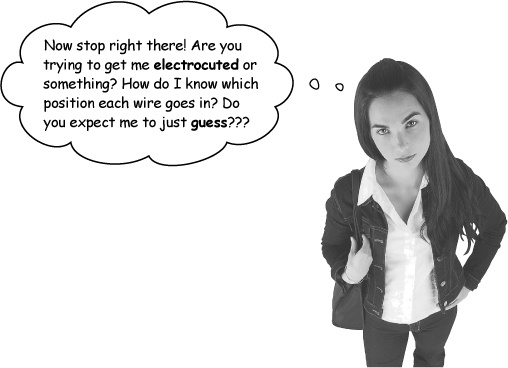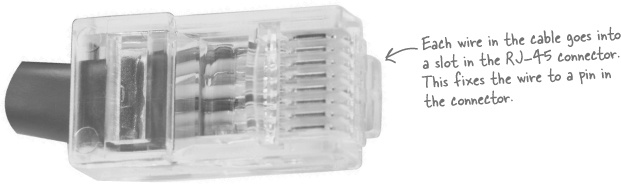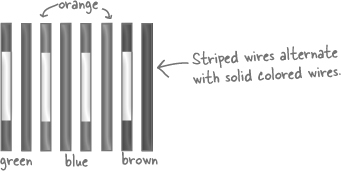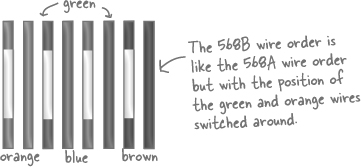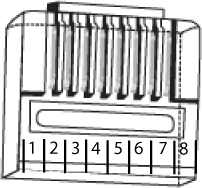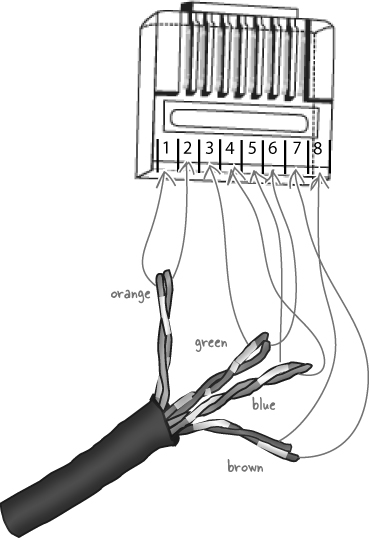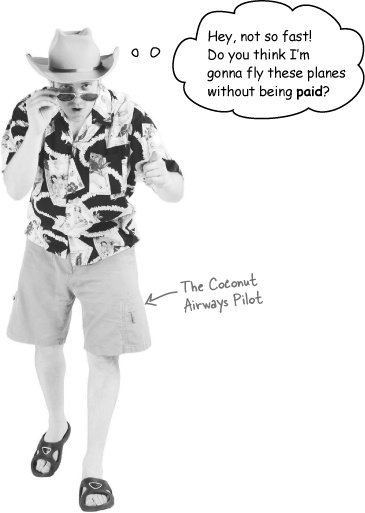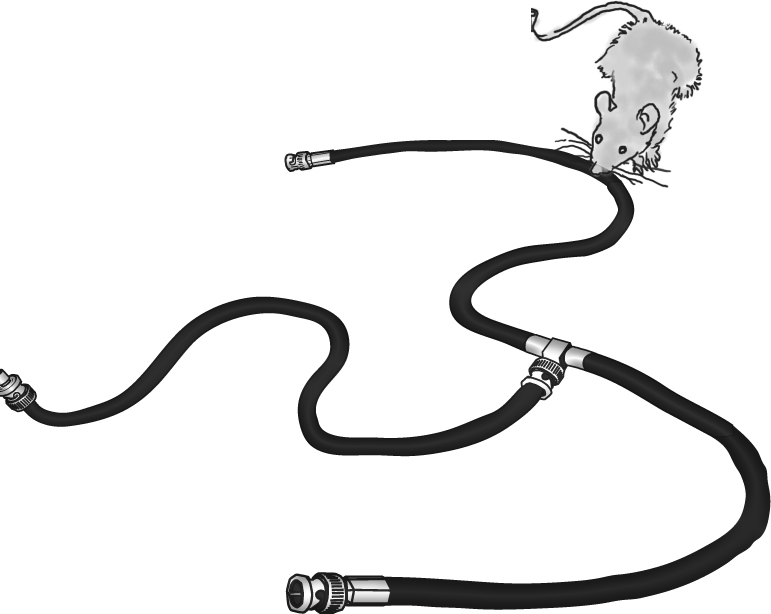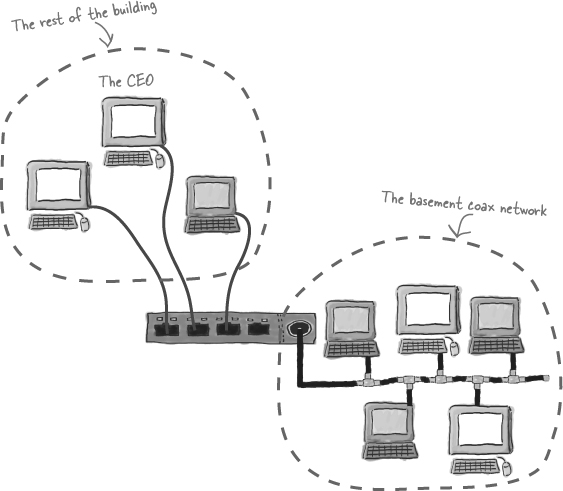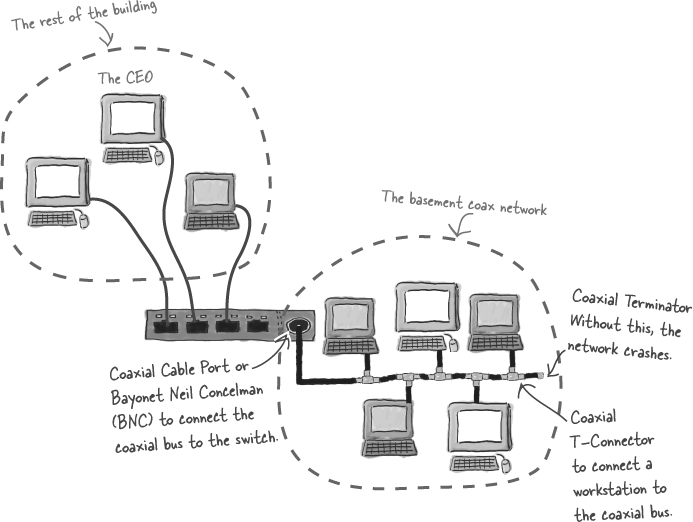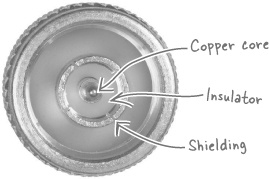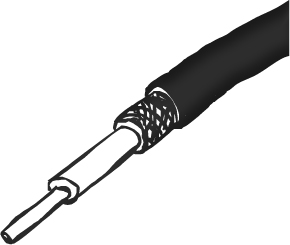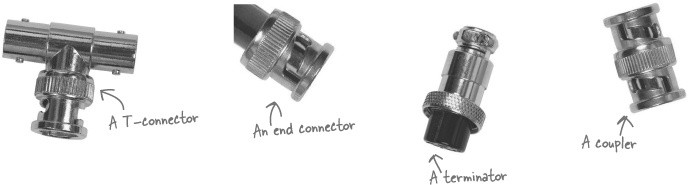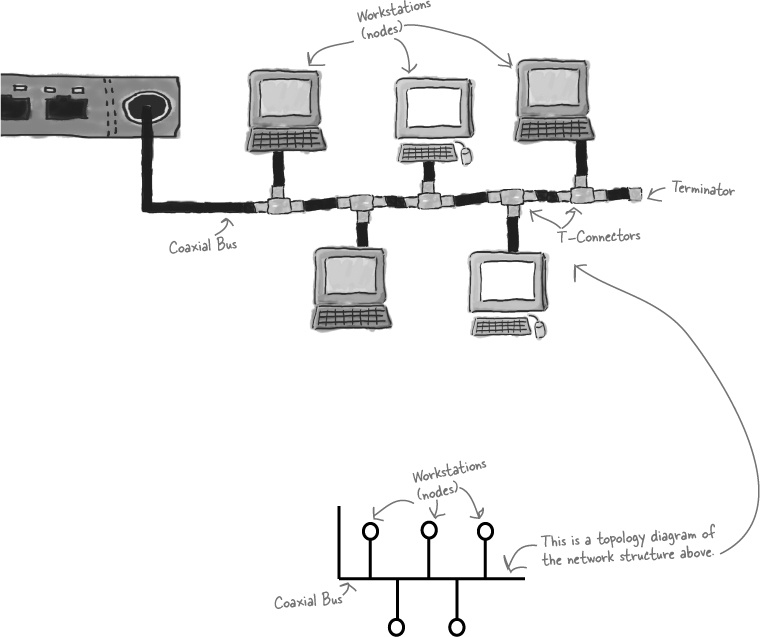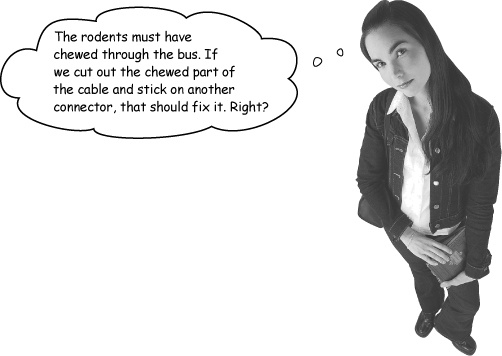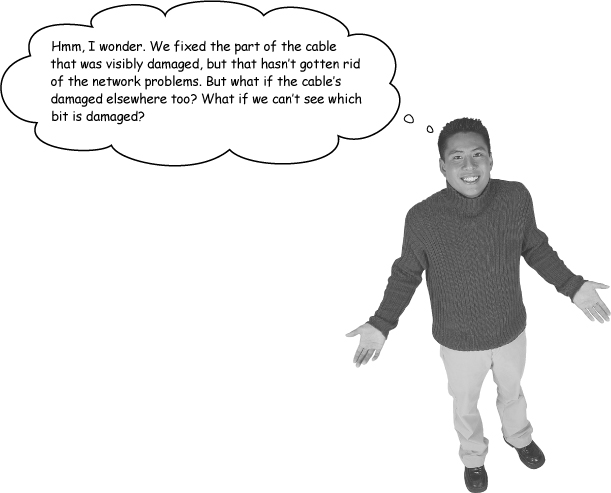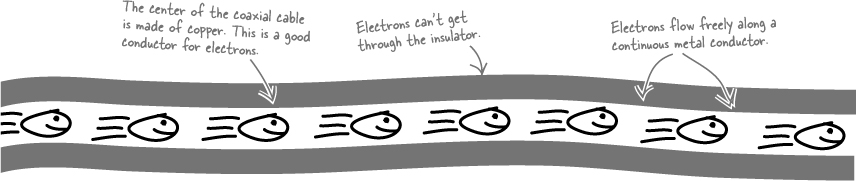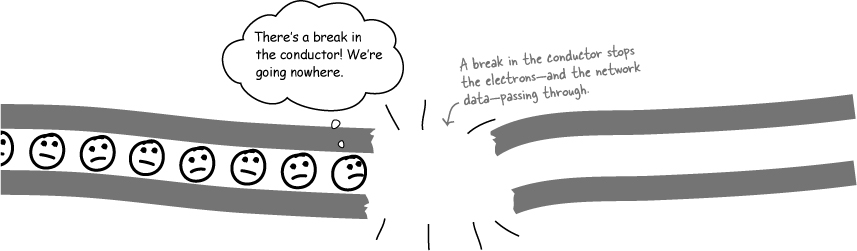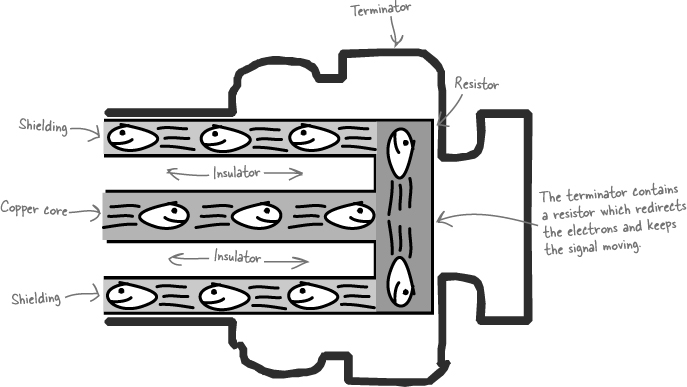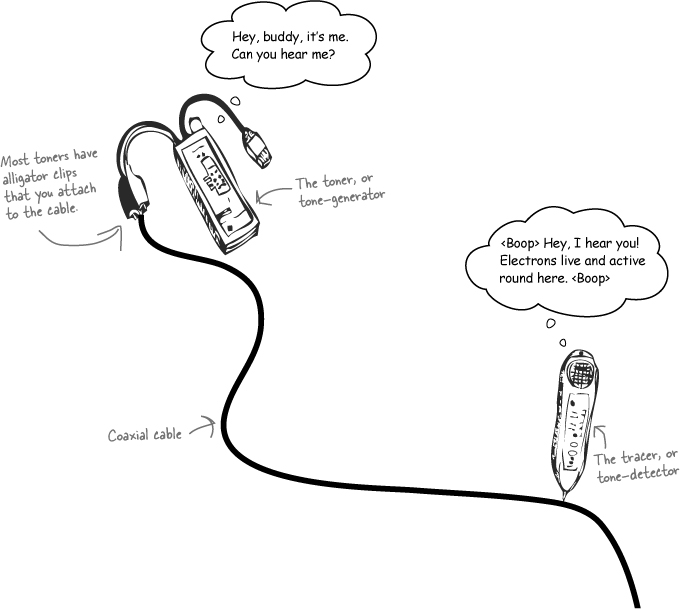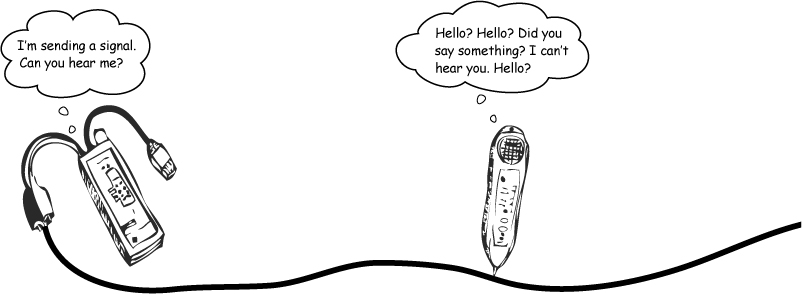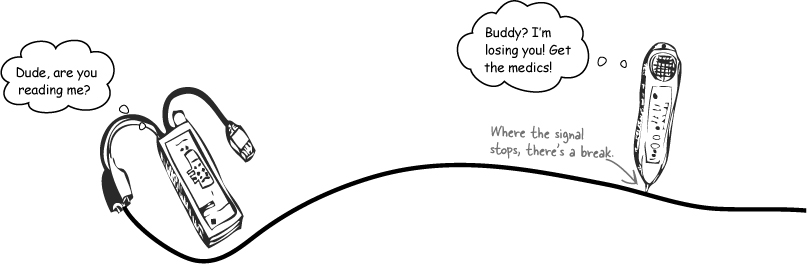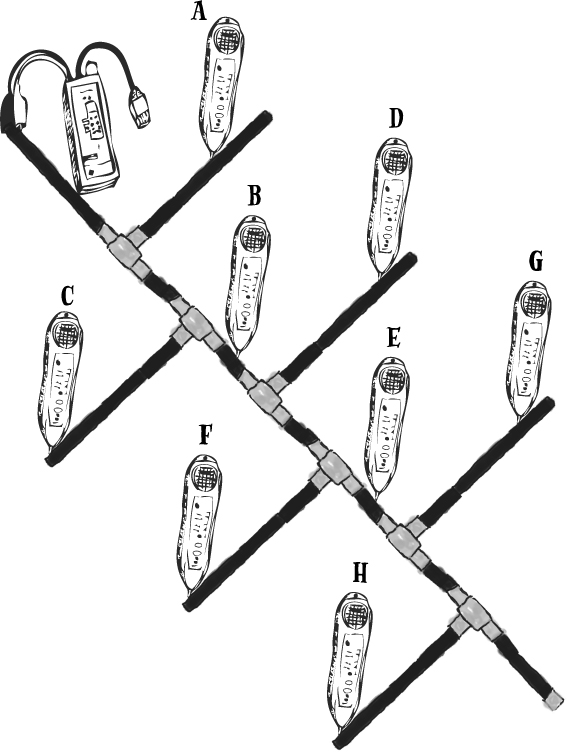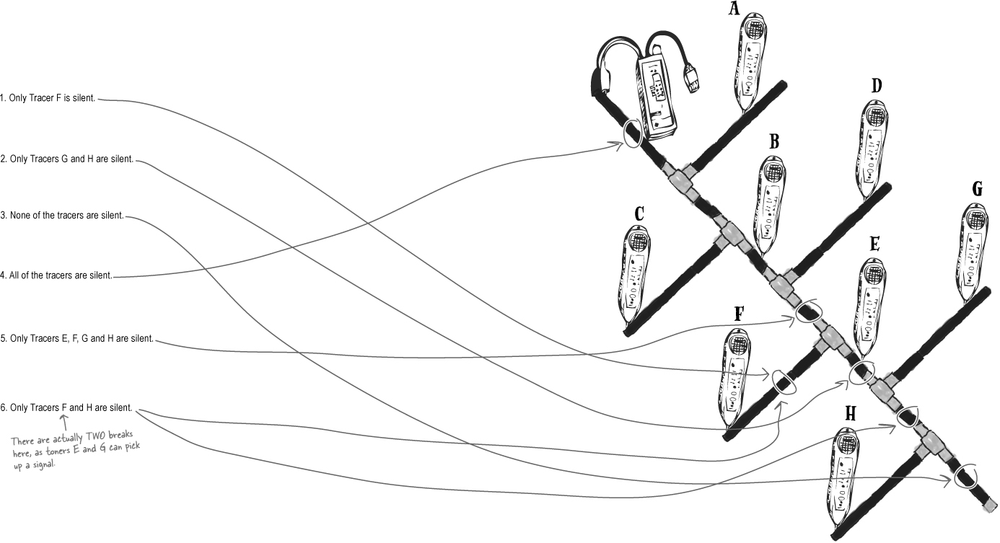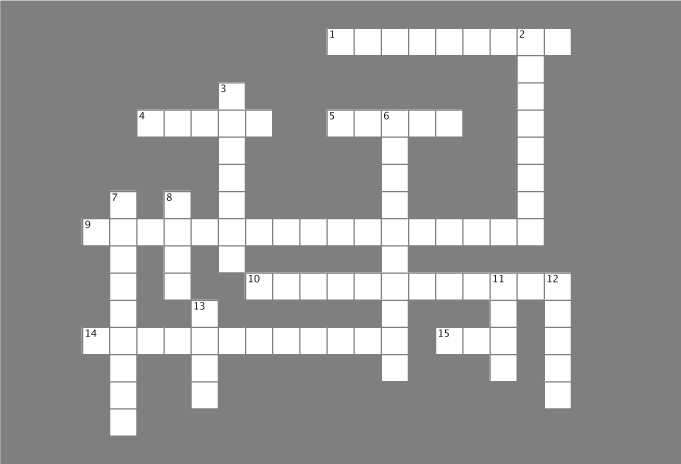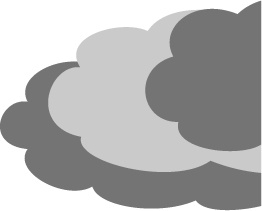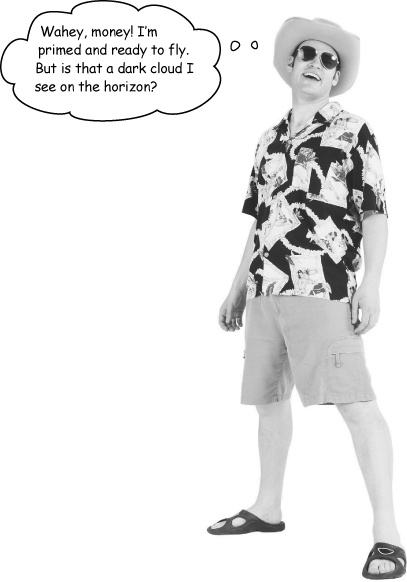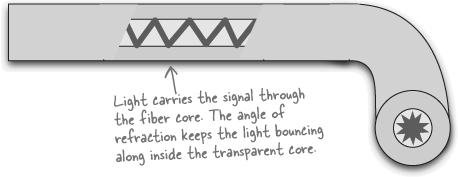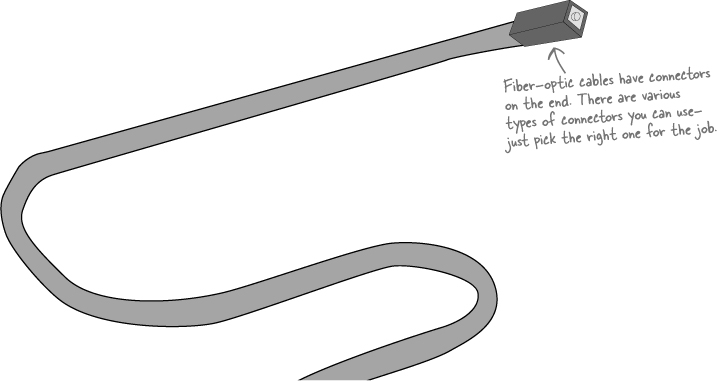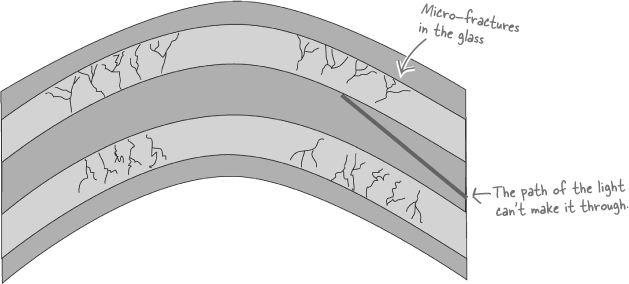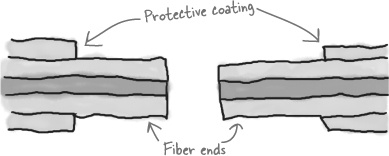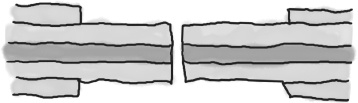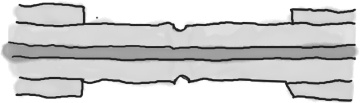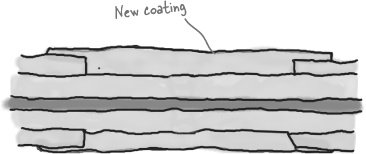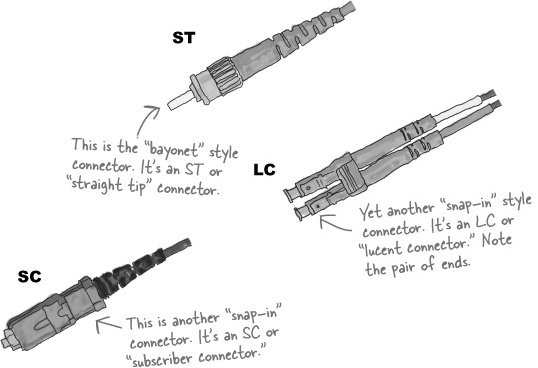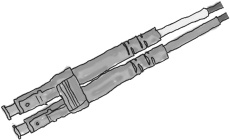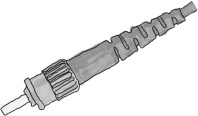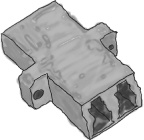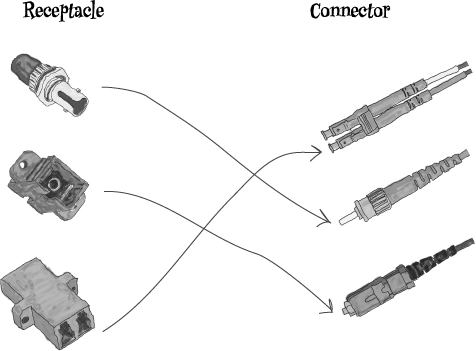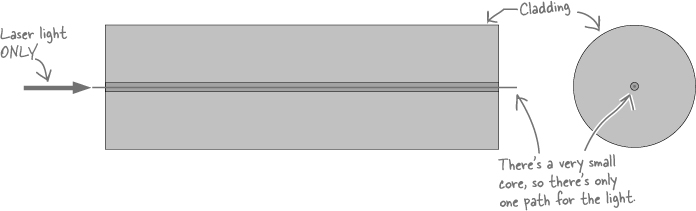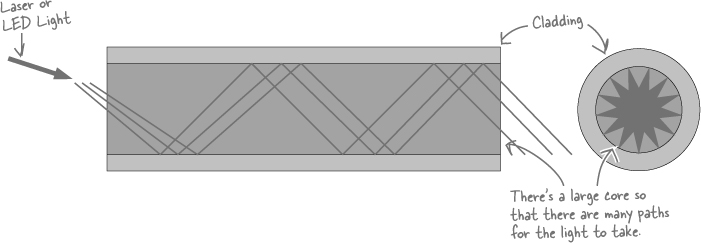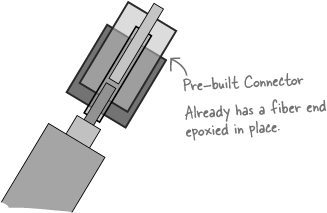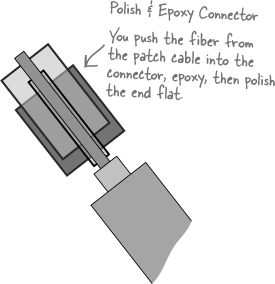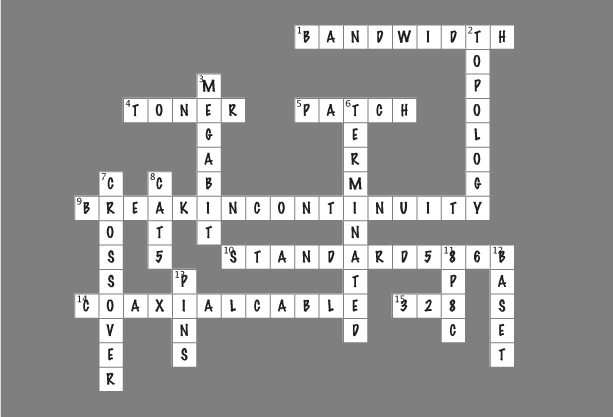Just plug in that cable and the network’s up, right? Network cables silently do their job, pushing our data from here to there, faster than we can blink. But what happens when it all goes wrong? Organizations rely on their networks so much that the business falls apart when the network fails. That’s why knowing how to fix physical networks is so important. Keep reading, and we’ll show you how to troubleshoot your networks with ease and fix physical problems. You’ll soon be in full control of your networks.
There’s no better way to travel between islands than by seaplane, and Coconut Airways has an entire fleet. They offer scenic tours, excursions and a handy shuttle service between the islands. Their service is proving popular with tourists and locals alike.
Demand for flights is sky-high, but Coconut Airways has a problem—whenever staff try to use the flight booking system, they’re presented with a network error message:
Coconut Airways depends on their flight booking system. Without it, passengers can’t book seats, and it’s bringing their flights to a standstill. What’s more, no passengers means no money.
Coconut Airways needs to get their network up and running again, and fast. Think you can help them out?
It looks like a break in the flight booking network cable is giving the Coconut Airways staff network errors. If we can fix the network cable, that should get rid of the messages, and Coconut Airways will be able to book passengers on their flights again.
So how do you think we should fix the network cable?
There are two key things we need to do in order to mend the cable and get the flight booking system up and running again.
We need to cut out the broken part of the cable.
It’s the break in the cable that’s causing us the problem, so let’s get rid of it.
We need to attach a connector.
By cutting out the broken part of the cable, we lose the connector on the end. We need the connector so that we can plug the cable into things, so we’ll need to put a new one on.
At the moment we don’t know anything about the sort of cable it is, and the type of cable has an effect on how we go about things.
So what sort of cable are we dealing with here?
The sort of cable running the main Coconut Airways network is called a Category 5 cable for Ethernet, or CAT-5 cable. It has two distinguishing features. First of all, it has an unshielded twisted pair cable or UTP cable. Secondly, it takes an RJ-45 connector on either end. Most Ethernet networks run on CAT-5 cables.
CAT-5 cables have print on the outside giving you important information about the cable. As an example, you can look on the outside of the cable to see what type it is, what the speed is, and any relevant standards.
So what’s inside a CAT-5 cable? Let’s take a look.
If you open up a CAT-5 cable, you’ll find eight colored wires twisted into four pairs. One pair is brown, another pair is blue, another pair is green, and the final pair is orange. Each pair consists of one plain and one striped wire.
The problem with wires that aren’t twisted is that they generate magnetic fields that interfere with the signal carried on the wire. This means that you can get electromagnetic interference and crosstalk—both of which are bad for your network data.
When the wires are twisted, the magnetic field around the wire is effectively disrupted so that any interference is reduced. The more twists there are in the pairs, the better.
It’s not just the twists in the wires that are significant, the colors are important too. Let’s take a closer look.
The paired wires in a CAT-5 cable are colored for a reason. Each color has a specific meaning, and so does the solidity of the color.
Orange and green wires send and receive data.
The orange pair sends data, while the green pair receives data.
The color solidity shows the wire polarity.
If a wire is striped, then this means that it is positive. If a wire is solid, then the wire is negative.
Blue and brown wires are reserved for future bandwidth capacity.
Blue and brown wires don’t do anything yet, but they will in the future. The cable standards folks designed CAT-5 with the extra colored wires so that they could be used for higher bandwidths in the future.
Now that we know more about how CAT-5 cables work, let’s see if you can fix the Coconut Airways network cable. All you need is a pair of wire cutters, a utility knife, a crimping tool, and an RJ-45 connector.
Cut the broken part out.
Cut the cable well before the break to ensure that you have a good set of wire ends. Make the cut as straight as possible so that the individual wires are the same length.
Strip the cable cover back on the good end.
Cut carefully along the length of the jacket with a blade, making sure you don’t cut into the insulation of the bundled wires inside the jacket. A good cut length is somewhere between 1/2 and 1 inch. Once you’ve done that, pull the cable jacket apart and peel it back to expose the twisted pairs.
Untwist and flatten the individual wires.
Untwist the wires so that you can line them up with the slots on the RJ-45 connector. Generally you need about1/2 inch of the wire to fit into the connector.
Place each wire into the RJ-45 connector.
Each wire fits into a slot in the RJ-45 connector. Just line up each wire with the relevant slot and you’re good to go.
Where you put each wire is important.
Each wire needs to go into a particular slot in the RJ-45 connector, but at the moment we don’t know which wire goes where. We need to know more about what’s inside the RJ-45 connector.
As we saw earlier, the connector at the end of a CAT-5 cable is called an RJ-45 connector. It allows you to plug your cable into a wall jack or the network port of a network device like a computer.
Each wire in the cable goes into a slot inside the RJ-45 connector, and this connects it to a pin in the connector.
The position of each wire is important.
When you plug an RJ-45 connector into a jack, the pins on the connector make contact with pins in the jack. If the wires are in the correct position, this allows information, in the form of electrons, to flow. If the wires are in the wrong position, the information won’t be able to get through.
The order of the wires in an RJ-45 connector conforms to one of two standards. These standards are 568A and 568B.
Now that we know how the wiring standards for the RJ-45 connectors work, let’s have another go at fixing the broken CAT-5 network cable for Coconut Airways.
Cut the broken part out.
Cut the cable well before the break to ensure that you have a good set of wire ends. Make the cut as straight as possible so that the individual wires are the same length.
Strip the cable cover back on the good end.
Cut carefully along the length of the jacket with a blade, making sure you don’t cut into the insulation of the bundled wires inside the jacket. A good cut length is somewhere between 1/2 and 1 inch. Once you’ve done that, pull the cable jacket apart and peel it back to expose the twisted pairs.
Untwist and flatten the individual wires.
Untwist the wires so that you can line them up with the slots on the RJ-45 connector.
Check whether the other end of the cable follows wiring standard 568A or 568B.
Both ends of the cable need to follow the same wiring standard, so make a note of what the other end uses.
Place each wire into the RJ-45 connector using the same standard as the other end.
Attach the connector to the cable with a crimping tool.
Once the lines are in their proper slots, place the RJ-45 into the crimping tool, and then squeeze the tool to crimp the RJ-45 snugly onto the cable. Check the end of the RJ-45 connector to ensure that the wire is seated correctly in each slot.
Thanks to you, the Coconut Airways flight bookings system is back in business. Before too long, all of their scheduled flights are fully booked and ready for take-off.
You’ve done a great job of fixing the flight booking system. Unfortunately, that’s not the only network at Coconut Airways.
The Coconut Airways accounts and payroll systems run off a coaxial network down in the basement, and they’ve recently had a problem with the local wildlife getting into the building. It looks like a hungry critter has taken a good chunk out of one of the coaxial cables, and the damaged cable has brought things to a standstill.
Without the coaxial network, Coconut Airways can’t process payments from customers and can’t pay the pilots to fly the planes.
They need you to save the day for them again.
The Coconut Airways network in the basement runs on coaxial cables rather than CAT-5. So what’s the difference?
Just like CAT-5 cables, coaxial cables are used to create networks. There are two key differences between them.
The cable contains one big copper wire rather than four twisted pairs.
A coaxial cable has a jacket on the outside, just like a CAT-5 cable. Inside the cable, however, there’s just the one wire. It has a copper core or conductor, with a layer of insulation made of plastic and other materials.
The cables use different sorts of connectors and terminators.
CAT-5 cables use RJ-45 connectors. Coaxial cables, on the other hand, use BNC connectors, T-connectors, and terminators. The sort of connector you use depends on why you need it.
Now we’ve looked at the cables, what about the network?
Coaxial networks (aka RG-62 networks) count on a central line, called a bus. The bus functions as the spine of the network.
Each workstation on the network or node must be connected to the network with a T-Connector. The T-Connector attaches the node’s network cable to the main bus. If the bus is broken, unterminated, or has a broken T-Connector, the entire network will go down.
Network professionals use a kind of shorthand, symbolic diagram to depict a bus network. These diagrams show how all of the parts of a network are organized to work as a whole. We call these structural ideas network topologies.
We’ve found out a bit more about coaxial cables and networks. Does this give us enough knowledge to fix the Coconut Airways coaxial network?
Let’s see if she’s right.
Cut the broken part out.
Cut the cable well before the break to ensure that you have a good set of wire ends.
Strip and prepare the new end.
Strip back the cable covering shield and insulator so that you leave a 1/2 to 1-inch portion of the copper core protruding.
Place a BNC connector on the new end.
You can either crimp or solder the new connector onto the end of the cable.
So has that fixed the network?
Unfortunately, cutting out the chewed bit of network cable and fitting a connector hasn’t worked. The Accounts staff are still seeing network error messages whenever they try to access their systems.
So why didn’t our fix work?
Not all cable damage is visible from the outside.
Even though we’ve fixed the part of the cable that’s visibly damaged, there may be further damage inside the cable.
So how can we detect this sort of damage? To do that, we need to dig a bit deeper into how coaxial cables actually work.
As we’ve seen, coaxial network cables are made up of a jacket, an insulator, and a metal conductor in the center. The metal conductor allows electrons to move through it, and the electrons carry your network data. Electrons can’t pass through the insulator.
As long as the path of the conductor is complete and unbroken, electrons can flow through it and the network data can travel along the cable. We say that it’s continuous.
If there’s a break in the conductor, this means that electrons can’t flow along the length of the cable. We said earlier that electrons carry your network data, so if the electrons can’t go through the cable, neither can the network data.
This means that if there’s a break in the coaxial conductor of the bus, Coconut Airways will get network error messages.
Connectors conduct electrons, so adding connectors to coaxial network cables helps to maintain continuous electrical flow. Connectors allow electrons to bridge the gap between cables, or between cables and network devices, and this allows your network data to get through.
As we’ve seen, a coaxial network cable is made up of one big conductor core. When the conduction is not looped back through the copper core, we say that it is not terminated. When a wire isn’t terminated, the network loses the flow of electrons and, therefore, the flow of network data.
A terminator ensures that the signal in the cable keeps moving. The terminator does this by ensuring that the electrons stay in an electrical loop. A resistor in the terminator redirects electrons to the shielding layer, which effectively keeps them looping back along the cable without interfering with the network’s signal. If the main cable is not terminated, the network will not function.
So how do we find a break in continuity in a coaxial cable network? We need to listen to electrons...
As we’ve seen, continuity breaks in a coaxial cable network stop electrons flowing. As electrons carry our network data, this means that the network data can’t get through either.
One way of finding a continuity break in a coaxial cable is to listen for signs of life from the electrons, and we can do this using a toner-tracer set. So what’s that?
A toner-tracer set is a tool used by network professionals to detect noises from electrons. You attach the toner part of the toner-tracer set to the network cable, and the toner then sends a generated signal along the cable. You then use the tracer to listen for the signal by placing it on the cable. The tracer sounds when it hears electrons carrying the signal. It amplifies the signal.
Attach the toner to the network cable.
The toner generates a signal and then sends it along the wire.
Electrons carry the signal.
Where electrons are flowing, they carry the signal the toner generates along the wire.
The tracer sounds when it hears the signal.
As long as the electrons are flowing where the tracer is, the signal can get to it.
We can use toner-tracer sets to identify breaks in continuity by listening out for when the electrons go quiet. If the tracer is unable to pick up a signal from the toner, this means there’s a break between the toner and where the tracer is currently positioned.
The toner generates a signal.
Electrons carry the signal until there’s a break.
If there’s a break in continuity, the electrons can’t get past.
If there’s no signal, the tracer’s silent.
If electrons aren’t carrying the signal, the tracer can’t pick it up.
We’ve said that up until the break, electrons are active, but after the break, they’re silent. The break in continuity is the point where the electrons go quiet. This means that you can find the continuity break by repositioning the tracer until you find the point where the electrons go silent. And when you’ve pin-pointed where the break in continuity is, you can fix it.
Let’s use this to fix the Coconut Airways network.
![]() Answers in Exercise Solution.
Answers in Exercise Solution.
Well done, you’ve found the break in the Coconut Airways coaxial cable network! The Accounting department staff are able to use their systems again, and pay their pilots.
We’re in for a bumpy ride.
Tropical storms are a real problem out in the islands, and Coconut Airways have to carefully avoid flying their seaplanes when the weather gets too fierce. Normally it’s not a problem as they get up-to-the-minute weather reports over the Internet.
Today things are different. Coconut Airways lost their Internet connection, and it’s too dangerous for their pilots to fly without updated weather reports.
Coconut Airways are connected to the Internet via a fiber-optic line, and it looks like there might be a problem with it. But what can that problem be?
Let’s start by taking a closer look at how fiber-optic cables work.
Fiber-optic cables send network information using light rather than electrons. Light bounces through the inside of the cable, carrying the network signal.
The light passes through the transparent core of the fiber-optic cable. This core is made of transparent glass or plastic, which allows light to pass through it easily. The layer just outside of the core is called cladding. Cladding acts a bit like a mirror, reflecting light so that it bounces along the core and doesn’t escape.
The outside of the cable is coated with polymer, and Kevlar® threads running between the core and the coating add strength and protection to the cable.
So what about Coconut Airways?
Here’s the fiber-optic cable. Can you see how tightly it’s bent?
Fiber-optic cables usually have a minimum bend radius of 3.0 cm. If the cable’s bent more than this, the fiber core can develop microfractures, real fractures, or severely leak light. And as it’s the light that’s carrying the network data, a loss of light means a loss of information and network errors.
So how do we fix damaged fiber-optic cables? Well, one way is with a fusion splicer.
A fusion splicer allows you to fuse two pieces of fiber together. The splicer provides high-precision guides that allow you to line up the fiber. Once you’ve got the ends lined up, you heat the two ends with an electric arc and push them together. After you fuse the ends together, the fusion-splicer heat-shrinks a protective cover over your splice.
Let’s take a closer look at the steps for splicing a fiber-optic cable.
Here are the steps you need to go through in order to fix a fiber-optic cable with a fusion splicer.
Watch it!
You need to train extensively on a fusion splicer before using one.
Fusion splicers are expensive and can be tricky to use, but they’re well worth the money and effort.
Strip the coating from each end of the fiber-optic cable you want to splice.
Line up each end.
The guides on the fusion splicer allow you to be really precise about this.
Smooth the ends before fusing them.
The fusion splicer creates an arc of electricity that makes the faces of the core super smooth so that they can align properly.
Fuse the ends together.
This is the main purpose of the fusion splicer. The electric arc melts the ends, fusing them together to create a spliced core.
Finish the splice by covering it with new coating.
Your fiber-optic cable is now ready for testing.
So has this fixed the Coconut Airways fiber-optic?
Coconut Airways has one more problem with their fiber-optic cable. We’ve fixed the over-bent cable, but one of the connectors is missing too, right near the wall jack. We need to fit a new connector so that we can plug the fiber-optic in at the wall.
Fiber-optic cables take various types of connectors, but they all do the same basic job: they bring the ends of two fiber-optic cables together, and allow light to flow through uninterrupted.
The differences between the connectors is all to do with their housing. In other words, the shape, color, how large or small, how close together another fiber connector can be, and how they attach.
Here are some of the fiber-optic connectors you might see around.
There’s just one more thing that can affect what sort of connector we choose to go on the end of the cable: there are two types of fiber. Let’s take a look.
Fiber comes in two flavors: single mode and multimode. The word “mode” refers to the number of paths the light takes through the fiber.
In a single mode fiber, the light travels in a single path. It takes a laser light, and it has a very small core like this:
The two types of fiber-optic cable have very different characteristics. There are differences in areas such as performance, speed, and possible distance. There are big differences in price, too, as it’s harder to manufacture single mode fiber.
Here’s a quick guide to the differences between single mode and multimode fiber-optic cable.
Single Mode | Multimode | |
|---|---|---|
Cost | High | Low |
Easy of Implementation | High | Low |
Performance | 14 Tbit/s | 10 Gbit/s |
LED Source | Laser Only | Laser or LED |
Distances | 10-100km | 2000 m+ |
Signal Loss | + | - |
Core Size | Small | Large |
There are two main ways that connectors are attached to fiber patch cables.
Use a pre-built connector and splice it to the exisiting patch cable.
This technique is faster and easier, but there is some light loss where the two fibers are pushed together.
Use a connector that does not have a fiber inside. You epoxy the fiber of the patch cable inside the connector, then polish the end of the fiber.
This technique is slower and more complicated, and you need special equipment and training. The advantage is that it makes a higher quality connection.
While we could use either technique, let’s go with the pre-built connector for now. Only a few tools are needed for this approach, and any network tech can learn to do them in less than 15 minutes—which means that Coconut Airways will get their Internet connection up and running pretty quickly. You can even get videos and quick guides on how to fit these from manufacturers.
So has this fixed the problem for Coconut Airways?
Congratulations! You’ve successfully troubleshooted and fixed all of the network problems that Coconut Airways were experiencing, and they’re back in full operation. All of their flights are fully booked, their cash-flow problems are no more, and the pilots can fly safely thanks to their up-to-date weather information.
You’ve learned a lot in this chapter. You’ve found out about the different types of network cable, you’ve learned some important troubleshooting techniques, and you’ve seen the steps you need to go through to fix various cabling problems.
Get Head First Networking now with the O’Reilly learning platform.
O’Reilly members experience books, live events, courses curated by job role, and more from O’Reilly and nearly 200 top publishers.