Chapter 9. Manage Your data: Handling input

The Web and your phone are not just great ways to display data. They are also great tools to for accepting input from your users. Of course, once your webapp accepts data, it needs to put it somewhere, and the choices you make when deciding what and where this “somewhere” is are often the difference between a webapp that’s easy to grow and extend and one that isn’t. In this chapter, you’ll extend your webapp to accept data from the Web (via a browser or from an Android phone), as well as look at and enhance your back-end data-management services.
Your athlete times app has gone national
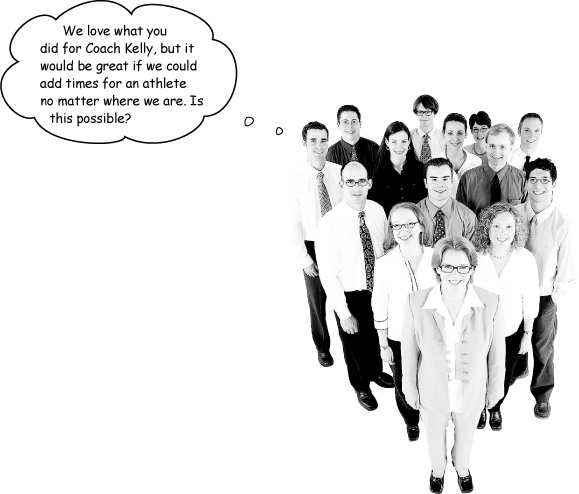
The National Underage Athletics Committee (NUAC) took one look at your Android app and realized it’s just what they need...almost.
There are many ways to improve your webapp, but for now, let’s concentrate on the committee’s most pressing need: adding a new time value to an existing athlete’s data set.
Adding new data to text files isn’t going to work: there are just too many coaches around the country adding data. The committee wants something that’s user friendly from any web browser or Android phone.
Can you help?
Use a form or dialog to accept input

On the Web, ...