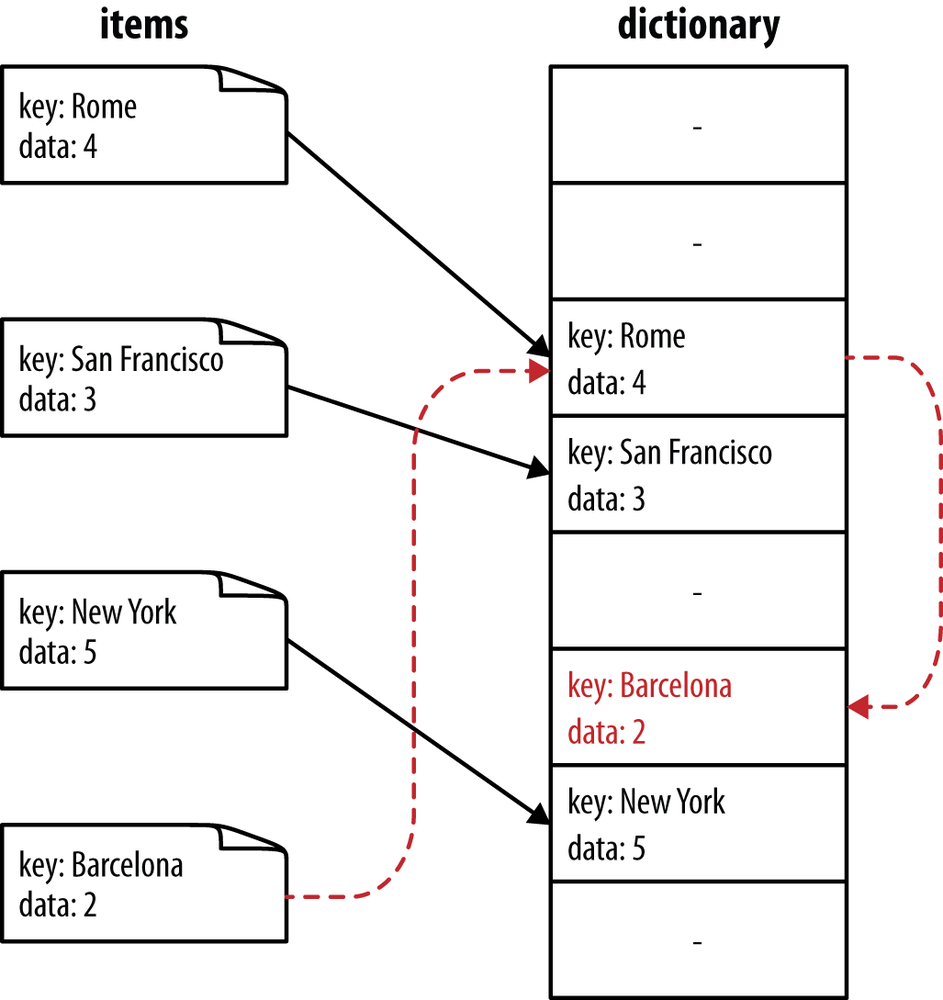Chapter 4. Dictionaries and Sets
Sets and dictionaries are ideal data structures to be used when your data has no intrinsic order, but does have a unique object that can be used to reference it (the reference object is normally a string, but can be any hashable type). This reference object is called the “key,” while the data is the “value.” Dictionaries and sets are almost identical, except that sets do not actually contain values: a set is simply a collection of unique keys. As the name implies, sets are very useful for doing set operations.
Note
A hashable type is one that implements both the __hash__ magic function and
either __eq__ or __cmp__. All native types in Python already implement
these, and any user classes have default values. See
Hash Functions and Entropy for more details.
While we saw in the previous chapter that we are restricted to, at best, O(log n) lookup time on
lists/tuples with no intrinsic order (through a search operation), dictionaries
and sets give us O(n) lookups based on the arbitrary index. In addition, like
lists/tuples, dictionaries and sets have O(1) insertion time.[4] As we will see in How Do Dictionaries and Sets Work?, this speed is accomplished through
the use of an open address hash table as the underlying data structure.
However, there is a cost to using dictionaries and sets. First, they generally take up a
larger footprint in memory. Also, although the complexity for
insertions/lookups is O(1), the actual speed depends greatly on the hashing function that
is in use. If the hash function is slow to evaluate, then any operations on
dictionaries or sets will be similarly slow.
Let’s look at an example. Say we want to store contact information for everyone in the phone book. We would like to store this in a form that will make it simple to answer the question, “What is John Doe’s phone number?” in the future. With lists, we would store the phone numbers and names sequentially and scan through the entire list to find the phone number we required, as shown in Example 4-1.
deffind_phonenumber(phonebook,name):forn,pinphonebook:ifn==name:returnpreturnNonephonebook=[("John Doe","555-555-5555"),("Albert Einstein","212-555-5555"),]"John Doe's phone number is",find_phonenumber(phonebook,"John Doe")
Note
We could also do this by sorting the list and using the bisect module in
order to get O(log n) performance.
With a dictionary, however, we can simply have the “index” be the names and the “values” be the phone numbers, as shown in Example 4-2. This allows us to simply look up the value we need and get a direct reference to it, instead of having to read every value in our dataset.
phonebook={"John Doe":"555-555-5555","Albert Einstein":"212-555-5555",}"John Doe's phone number is",phonebook["John Doe"]
For large phone books, the difference between the O(1) lookup of the dictionary
and the O(n) time for linear search over the list (or, at best, the O(log n)
with the bisect module) is quite substantial.
Tip
Create a script that times the performance of the list-bisect method versus a
dictionary for finding a number in a phone book. How does the timing scale as
the size of the phone book grows?
If, on the other hand, we wanted to answer the question, “How many unique first names are there in my phone book?” we could use the power of sets. Recall that a set is simply a collection of unique keys—this is the exact property we would like to enforce in our data. This is in stark contrast to a list-based approach, where that property needs to be enforced separately from the data structure by comparing all names with all other names. Example 4-3 illustrates.
deflist_unique_names(phonebook):unique_names=[]forname,phonenumberinphonebook:#
first_name,last_name=name.split(" ",1)foruniqueinunique_names:#
ifunique==first_name:breakelse:unique_names.append(first_name)returnlen(unique_names)defset_unique_names(phonebook):unique_names=set()forname,phonenumberinphonebook:#
first_name,last_name=name.split(" ",1)unique_names.add(first_name)#
returnlen(unique_names)phonebook=[("John Doe","555-555-5555"),("Albert Einstein","212-555-5555"),("John Murphey","202-555-5555"),("Albert Rutherford","647-555-5555"),("Elaine Bodian","301-555-5555"),]"Number of unique names from set method:",set_unique_names(phonebook)"Number of unique names from list method:",list_unique_names(phonebook)


We must go over all the items in our phone book, and thus this loop costs
O(n).
Here, we must check the current name against all the unique names we have already seen. If it is a new unique name, we add it to our list of unique names. We then continue through the list, performing this step for every item in the phone book.

For the set method, instead of iterating over all unique names we have already seen, we can simply add the current name to our set of unique names. Because sets guarantee the uniqueness of the keys they contain, if you try to add an item that is already in the set, that item simply won’t be added. Furthermore, this operation costs
O(1).
The list algorithm’s inner loop iterates over unique_names, which starts out
as empty and then grows, in the worst case, when all names are unique, to be the
size of phonebook. This can be seen as performing a
linear search for each name in the phone book over a list
that is constantly growing. Thus, the complete algorithm performs as O(n log
n), since the outer loop contributes the O(n) factor, while the inner loop
contributes the O(log n) factor.
On the other hand, the set algorithm has no inner loop; the set.add operation
is an O(1) process that completes in a fixed number of operations regardless
of how large the phone book is (there are some minor caveats to this, which we
will cover while discussing the implementation of dictionaries and sets). Thus,
the only nonconstant contribution to the complexity of this algorithm is the
loop over the phone book, making this algorithm perform in O(n).
When timing these two algorithms using a phonebook with 10,000 entries and 7,422
unique first names, we see how drastic the difference between O(n) and O(n
log n) can be:
>>>%timeitlist_unique_names(large_phonebook)1 loops, best of 3: 2.56 s per loop>>>%timeitset_unique_names(large_phonebook)100 loops, best of 3: 9.57 ms per loop
In other words, the set algorithm gave us a 267x speedup! In addition, as the
size of the phonebook grows, the speed gains increase (we get a 557x speedup
with a phonebook with 100,000 entries and 15,574 unique first names).
How Do Dictionaries and Sets Work?
Dictionaries and sets use hash tables in order to achieve their O(1) lookups
and insertions. This efficiency is the result of a very clever usage of
a hash function to turn an arbitrary key (i.e., a string or object) into an index for a list. The hash function and list can later be used to determine where any particular piece of data is right away, without a search. By turning the data’s key into something that can be used like a list
index, we can get the same performance as with a list. In addition, instead
of having to refer to data by a numerical index, which itself implies some
ordering to the data, we can refer to it by this arbitrary key.
Inserting and Retrieving
In order to create a hash table from scratch, we start with some allocated memory, similar to what we started with for arrays. For an array, if we want to insert data, we simply find the smallest unused bucket and insert our data there (and resize if necessary). For hash tables, we must first figure out the placement of the data in this contiguous chunk of memory.
The placement of the new data is contingent on two properties of the data we
are inserting: the hashed value of the key and how the value compares to other
objects. This is because when we insert data, the key is first hashed and
masked so that it turns into an effective index in an array.[5] The mask makes sure that the hash value,
which can take the value of any integer, fits within the allocated number of
buckets. So, if we have allocated 8 blocks of memory and our hash value is
28975, we consider the bucket at index 28975 & 0b111 = 7. If, however, our
dictionary has grown to require 512 blocks of memory, then the mask becomes 0b111111111 (and in this case, we would consider the bucket at index 28975 & 0b11111111). Now
we must check if this bucket is already in use. If it is empty, we can insert
the key and the value into this block of memory. We store the key so that we
can make sure we are retrieving the correct value on lookups. If it is in use
and the value of the bucket is equal to the value we wish to insert (a
comparison done with the cmp built-in), then the key/value pair is already in
the hash table and we can return. However, if the values don’t match, then we
must find a new place to put the data.
To find the new index, we compute a new index using a simple linear
function, a method called probing. Python’s probing mechanism adds
a contribution from the higher-order bits of the original hash (recall that for a
table of length 8 we only considered the last 3 bits of the hash for the initial
index, through the use of a mask value of mask = 0b111 = bin(8 - 1)). Using
these higher-order bits gives each hash a different sequence of next possible
hashes, which helps to avoid future collisions. There is a lot of freedom when
picking the algorithm to generate a new index; however, it is quite important
that the scheme visits every possible index in order to evenly distribute the
data in the table. How well distributed the data is throughout the hash table
is called the “load factor” and is related to the
entropy of the hash function. The
pseudocode in Example 4-4 illustrates the calculation of hash indices used in CPython 2.7.
This probing is a modification of the naive method of “linear probing.” In
linear probing, we simply yield the values i = (5 * i + 1) & mask, where i is
initialized to the hash value of the key and the value ‘5` is unimportant to the current discussion.[6] An important thing
to note is that linear probing only deals with the last several bytes of the hash and
disregards the rest (i.e., for a dictionary with eight elements, we only look at the
last 3 bits since at that point the mask is 0x111). This means that if hashing two items gives the same last three binary digits, we will not only have a collision, but the sequence of probed indices
will be the same. The perturbed scheme that Python uses will start taking into
consideration more bits from the items’ hashes in order to resolve this problem.
A similar procedure is done when we are performing lookups on a specific key: the given key is transformed into an index and that index is examined. If the key in that index matches (recall that we also store the original key when doing insert operations), then we can return that value. If it doesn’t, we keep creating new indices using the same scheme, until we either find the data or hit an empty bucket. If we hit an empty bucket, we can conclude that the data does not exist in the table.
Figure 4-1 illustrates the process of adding some data
into a hash table. Here, we chose to create a hash function that simply uses the first letter of the input. We accomplish this by using Python’s ord function on the first letter of the input to get the integer representation of that letter (recall the hash functions must return integers). As we’ll see in
Hash Functions and Entropy, Python provides hashing functions for most of
its types, so typically you won’t have to provide one yourself except in
extreme situations.
Insertion of the key “Barcelona” causes a collision, and a new index is calculated using the scheme in Example 4-4. This dictionary can also be created in Python using the code in Example 4-5.
classCity(str):def__hash__(self):returnord(self[0])# We create a dictionary where we assign arbitrary values to citiesdata={City("Rome"):4,City("San Francisco"):3,City("New York"):5,City("Barcelona"):2,}
In this case, “Barcelona” and “Rome” cause the hash collision
(Figure 4-1 shows the outcome of this insertion). We see
this because for a dictionary with four elements we have a mask value of 0b111.
As a result, “Barcelona” will try to use index ord("B") & 0b111 = 66 & 0b111 =
0b1000010 & 0b111 = 0b010 = 2. Similarly, “Rome” will try to use the index
ord("R") & 0b111 = 82 & 0b111 = 0b1010010 & 0b111 = 0b010 = 2.
Tip
Work through the following problems. A discussion of hash collisions follows:
- Finding an element—Using the dictionary created in Example 4-5, what would a lookup on the key “Johannesburg” look like? What indices would be checked?
- Deleting an element—Using the dictionary created in Example 4-5, how would you handle the deletion of the key “Rome”? How would subsequent lookups for the keys “Rome” and “Barcelona” be handled?
- Hash collisions—Considering the dictionary created in Example 4-5, how many hash collisions could you expect if 500 cities, with names all starting with an uppercase letter, were added into a hash table? How about 1,000 cities? Can you think of a way of lowering this number?
For 500 cities, there would be approximately 474 dictionary elements that
collided with a previous value (500–26), with each hash having 500 / 26 = 19.2
cities associated with it. For 1,000 cities, 974 elements would collide and each
hash would have 1,000 / 26 = 38.4 cities associated with it. This is because the
hash is simply based on the numerical value of the first letter, which can only
take a value from A–Z, allowing for only 26 independent hash values. This means
that a lookup in this table could require as many as 38 subsequent lookups to
find the correct value. In order to fix this, we must increase the number of
possible hash values by considering other aspects of the city in the hash. The
default hash function on a string considers every character in order to maximize
the number of possible values. See Hash Functions and Entropy for more
explanation.
Deletion
When a value is deleted from a hash table, we cannot simply write a NULL to
that bucket of memory. This is because we have used NULLs as a sentinel value
while probing for hash collisions. As a result, we must write a special value
that signifies that the bucket is empty, but there still may be values after it
to consider when resolving a hash collision. These empty slots can be written to
in the future and are removed when the hash table is resized.
Resizing
As more items are inserted into the hash table, the table itself must be resized
to accommodate it. It can be shown that a table that is no more than two-thirds full will
have optimal space savings while still having a good bound on the number of
collisions to expect. Thus, when a table reaches this critical point, it is
grown. In order to do this, a larger table is allocated (i.e., more buckets in
memory are reserved), the mask is adjusted to fit the new table, and all elements of
the old table are reinserted into the new one. This requires recomputing
indices, since the changed mask will change the resulting index. As a result,
resizing large hash tables can be quite expensive! However, since we only do
this resizing operation when the table is too small, as opposed to on every
insert, the amortized cost of an insert is still O(1).
By default, the smallest size of a dictionary or set is 8 (that is, if you are only storing three values, Python will still allocate eight elements). On resize, the number of buckets increases by 4x until we reach 50,000 elements, after which the size is increased by 2x. This gives the following possible sizes:
8, 32, 128, 512, 2048, 8192, 32768, 131072, 262144, ...
It is important to note that resizing can happen to make a hash table larger or smaller. That is, if sufficiently many elements of a hash table are deleted, the table can be scaled down in size. However, resizing only happens during an insert.
Hash Functions and Entropy
Objects in Python are generally hashable, since they already have built-in
__hash__ and __cmp__ functions associated with them. For numerical types
(int and float), the hash is simply based on the bit value of the number
they represent. Tuples and strings have a hash value that is based on their
contents. Lists, on the other hand, do not support hashing because their values
can change. Since a list’s values can change, so could the hash that represents
the list, which would change the relative placement of that key in the hash
table.[7]
User-defined classes also have default hash and comparison
functions. The default __hash__ function simply returns the object’s placement
in memory as given by the built-in id function. Similarly, the __cmp__
operator compares the numerical value of the object’s placement in memory.
This is generally acceptable, since two instances of a class are generally
different and should not collide in a hash table. However, in some cases we
would like to use set or dict objects to disambiguate between items. Take
the following class definition:
classPoint(object):def__init__(self,x,y):self.x,self.y=x,y
If we were to instantiate multiple Point objects with the same values for x
and y, they would all be independent objects in memory and thus have different
placements in memory, which would give them all different hash values. This
means that putting them all into a set would result in all of them having
individual entries:
>>>p1=Point(1,1)>>>p2=Point(1,1)>>>set([p1,p2])set([<__main__.Point at 0x1099bfc90>, <__main__.Point at 0x1099bfbd0>])>>>Point(1,1)inset([p1,p2])False
We can remedy this by forming a custom hash function that is based on the
actual contents of the object as opposed to the object’s placement in memory.
The hash function can be arbitrary as long as it consistently gives the same
result for the same object. (There are also considerations regarding
the entropy of the hashing function, which we will discuss later.) The following
redefinition of the Point class will yield the results we expect:
classPoint(object):def__init__(self,x,y):self.x,self.y=x,ydef__hash__(self):returnhash((self.x,self.y))def__eq__(self,other):returnself.x==other.xandself.y==other.y
This allows us to create entries in a set or dictionary indexed by the
properties of the Point object as opposed to the memory address of the
instantiated object:
>>>p1=Point(1,1)>>>p2=Point(1,1)>>>set([p1,p2])set([<__main__.Point at 0x109b95910>])>>>Point(1,1)inset([p1,p2])True
As alluded to in the earlier note where we discussed hash collisions, a custom-selected hash
function should be careful to evenly distribute hash values in order to avoid
collisions. Having many collisions will degrade the performance of a
hash table: if most keys have collisions, then we need to constantly “probe” the
other values, effectively walking a potentially large portion of the dictionary
in order to find the key in question. In the worst case, when all keys in a
dictionary collide, the performance of lookups in the dictionary is O(n) and
thus the same as if we were searching through a list.
If we know that we are storing 5,000 values in a dictionary and we need
to create a hashing function for the object we wish to use as a key, we must be
aware that the dictionary will be stored in a hash table of size 32,768, and thus only the last 15 bits of our
hash are being used to create an index (for a hash table of this size, the mask
is bin(32758-1) = 0b111111111111111).
This idea of “how well distributed my hash function is” is called the entropy of the hash function. Entropy, defined as:
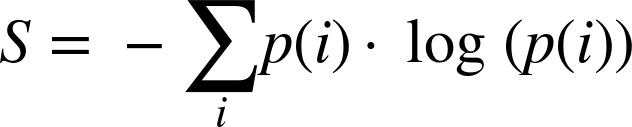
where p(i) is the probability that the hash function
gives hash i. It is maximized when every hash value has equal probability of
being chosen. A hash function that maximizes entropy is called an ideal
hash function since it guarantees the minimal number of collisions.
For an infinitely large dictionary, the hash function used for integers is ideal. This is because the hash value for an integer is simply the integer itself! For an infinitely large dictionary, the mask value is infinite and thus we consider all bits in the hash value. Thus, given any two numbers, we can guarantee that their hash values will not be the same.
However, if we made this dictionary finite, then we could no longer have this
guarantee. For example, for a dictionary with four elements, the mask we use is
0b111. Thus, the hash value for the number 5 is 5 & 0b111 = 5 and the hash
value for 501 is 501 & 0b111 = 5, and thus their entries will collide.
Note
To find the mask for a dictionary with an arbitrary number of elements, N, we first find the minimum number of buckets that dictionary must have to still be two-thirds full (N * 5 / 3). Then, we find the smallest dictionary size that will hold this number of elements (8; 32; 128; 512; 2,048; etc.) and find the number of bits necessary to hold this number. For example, if N=1039, then we must have at least 1,731 buckets, which means we need a dictionary with 2,048 buckets. Thus, the mask is bin(2048 - 1) = 0b11111111111.
There is no single best hash function to use when using a finite dictionary. However, knowing up front what range of values will be used and how large the dictionary will be helps in making a good selection. For example, if we are storing all 676 combinations of two lowercase letters as keys in a dictionary (aa, ab, ac, etc.), then a good hashing function would be the one shown in Example 4-6.
deftwoletter_hash(key):offset=ord('a')k1,k2=keyreturn(ord(k2)-offset)+26*(ord(k1)-offset)
This gives no hash collisions for any combination of two lowercase letters,
considering a mask of 0b1111111111 (a dictionary of 676 values will be held
in a hash table of length 2,048, which has a mask of bin(2048-1) =
0b11111111111).
Example 4-7 very explicitly shows the ramifications of having a bad hashing function for a user-defined class—here, the cost of a bad hash function (in fact, it is the worst possible hash function!) is a 21.8x slowdown of lookups.
importstringimporttimeitclassBadHash(str):def__hash__(self):return42classGoodHash(str):def__hash__(self):"""This is a slightly optimized version of twoletter_hash"""returnord(self[1])+26*ord(self[0])-2619baddict=set()gooddict=set()foriinstring.ascii_lowercase:forjinstring.ascii_lowercase:key=i+jbaddict.add(BadHash(key))gooddict.add(GoodHash(key))badtime=timeit.repeat("key in baddict",setup="from __main__ import baddict, BadHash; key = BadHash('zz')",repeat=3,number=1000000,)goodtime=timeit.repeat("key in gooddict",setup="from __main__ import gooddict, GoodHash; key = GoodHash('zz')",repeat=3,number=1000000,)"Min lookup time for baddict: ",min(badtime)"Min lookup time for gooddict: ",min(goodtime)# Results:# Min lookup time for baddict: 16.3375990391# Min lookup time for gooddict: 0.748275995255
Tip
- Show that for an infinite dictionary (and thus an infinite mask), using an integer’s value as its hash gives no collisions.
- Show that the hashing function given in Example 4-6 is ideal for a hash table of size 1,024. Why is it not ideal for smaller hash tables?
Dictionaries and Namespaces
Doing a lookup on a dictionary is fast; however, doing it unnecessarily will slow down your code, just as any extraneous lines will. One area where this surfaces is in Python’s namespace management, which heavily uses dictionaries to do its lookups.
Whenever a variable, function, or module is invoked in Python, there is a
hierarchy that determines where it looks for these objects. First, Python looks inside of the
locals() array, which has entries for all local variables. Python works hard
to make local variable lookups fast, and this is the only part of the chain that
doesn’t require a dictionary lookup. If it doesn’t exist there, then the
globals() dictionary is searched. Finally, if the object isn’t found there, the
__builtin__ object is searched. It is important to note that while locals()
and globals() are explicitly dictionaries and __builtin__ is technically
a module object, when searching __builtin__ for a given property we are just
doing a dictionary lookup inside of its locals() map (this is the case for
all module objects and class objects!).
To make this clearer, let’s look at a simple example of calling functions
that are defined in different scopes (Example 4-8). We can
disassemble the functions with the dis module (Example 4-9) to
get a better understanding of how these namespace lookups are happening.
importmathfrommathimportsindeftest1(x):""">>> %timeit test1(123456)1000000 loops, best of 3: 381 ns per loop"""returnmath.sin(x)deftest2(x):""">>> %timeit test2(123456)1000000 loops, best of 3: 311 ns per loop"""returnsin(x)deftest3(x,sin=math.sin):""">>> %timeit test3(123456)1000000 loops, best of 3: 306 ns per loop"""returnsin(x)
>>>dis.dis(test1)90LOAD_GLOBAL0(math)# Dictionary lookup3LOAD_ATTR1(sin)# Dictionary lookup6LOAD_FAST0(x)# Local lookup9CALL_FUNCTION112RETURN_VALUE>>>dis.dis(test2)150LOAD_GLOBAL0(sin)# Dictionary lookup3LOAD_FAST0(x)# Local lookup6CALL_FUNCTION19RETURN_VALUE>>>dis.dis(test3)210LOAD_FAST1(sin)# Local lookup3LOAD_FAST0(x)# Local lookup6CALL_FUNCTION19RETURN_VALUE
The first function, test1, makes the call to sin by explicitly looking at the
math library. This is also evident in the bytecode that is produced: first a
reference to the math module must be loaded, and then we do an attribute lookup on
this module until we finally have a reference to the sin function. This is done
through two dictionary lookups, one to find the math module and one to find the
sin function within the module.
On the other hand, test2 explicitly imports the sin function from the math
module, and the function is then directly accessible within the global namespace.
This means we can avoid the lookup of the math module and the subsequent
attribute lookup. However, we still must find the sin function within the
global namespace. This is yet another reason to be explicit about what
functions you are importing from a module. This practice not only makes code
more readable, because the reader knows exactly what functionality is required
from external sources, but it also speeds up code!
Finally, test3 defines the sin function as a keyword argument, with its
default value being a reference to the sin function within the math module.
While we still do need to find a reference to this function within the module,
this is only necessary when the test3 function is first defined. After this, the
reference to the sin function is stored within the function definition as a
local variable in the form of a default keyword argument. As mentioned previously,
local variables do not need a dictionary lookup to be found; they are stored in
a very slim array that has very fast lookup times. Because of this, finding
the function is quite fast!
While these effects are an interesting result of the way namespaces in Python
are managed, test3 is definitely not “Pythonic.” Luckily, these extra
dictionary lookups only start to degrade performance when they are called a lot
(i.e., in the innermost block of a very fast loop, such as in the Julia set example).
With this in mind, a more readable solution would be to set a local variable
with the global reference before the loop is started. We’ll still have to
do the global lookup once whenever the function is called, but all the calls
to that function in the loop will be made faster. This speaks to the fact that
even minute slowdowns in code can be amplified if that code is being run
millions of times. Even though a dictionary lookup may only take several
hundred nanoseconds, if we are looping millions of times over this lookup it can
quickly add up. In fact, looking at Example 4-10 we see a
9.4% speedup simply by making the sin function local to the tight loop that calls
it.
frommathimportsindeftight_loop_slow(iterations):""">>> %timeit tight_loop_slow(10000000)1 loops, best of 3: 2.21 s per loop"""result=0foriinxrange(iterations):# this call to sin requires a global lookupresult+=sin(i)deftight_loop_fast(iterations):""">>> %timeit tight_loop_fast(10000000)1 loops, best of 3: 2.02 s per loop"""result=0local_sin=sinforiinxrange(iterations):# this call to local_sin requires a local lookupresult+=local_sin(i)
Wrap-Up
Dictionaries and sets provide a fantastic way to store data that can be indexed by a key. The way this key is used, through the hashing function, can greatly affect the resulting performance of the data structure. Furthermore, understanding how dictionaries work gives you a better understanding not only of how to organize your data, but also of how to organize your code, since dictionaries are an intrinsic part of Python’s internal functionality.
In the next chapter we will explore generators, which allow us to provide data to code with more control over ordering and without having to store full datasets in memory beforehand. This lets us sidestep many of the possible hurdles that one might encounter when using any of Python’s intrinsic data structures.
[4] As we
will discuss in Hash Functions and Entropy, dictionaries and sets are
very dependent on their hash functions. If the hash function for a particular
datatype is not O(1), any dictionary or set containing that type will no
longer have its O(1) guarantee.
[5] A mask is
a binary number that truncates the value of a number. So, 0b1111101 & 0b111 =
0b101 = 5 represents the operation of 0b111 masking the number 0b1111101. This
operation can also be thought of as taking a certain number of the
least-significant digits of a number.
[6] The value of 5 comes from the properties of a linear congruential
generator (LCG), which is used in generating random numbers.
[7] More information about this can be found at http://wiki.python.org/moin/DictionaryKeys.
Get High Performance Python now with the O’Reilly learning platform.
O’Reilly members experience books, live events, courses curated by job role, and more from O’Reilly and nearly 200 top publishers.