Chapter 11. Editing in the Monitor Window
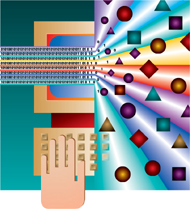
Until now, you have been editing in the Timeline window with a drag-and-drop method, using the mouse to insert, move, adjust, and delete clips. You also have been operating on entire clips or groups of clips. But Premiere supports an alternative editing method with the Monitor window that provides precise placement of clips.
You expand the Monitor window to trim your source clips, specify ...
Get How to Use Adobe Premiere 6.5 now with the O’Reilly learning platform.
O’Reilly members experience books, live events, courses curated by job role, and more from O’Reilly and nearly 200 top publishers.

