Chapter 14. Mixing Audio Tracks
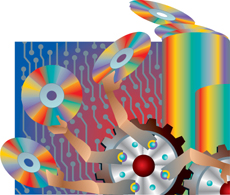
Premiere can combine the visual effect of multiple video tracks with transitions (Part 4), superimpositions (Part 13), and effects (Part 15). You also can combine multiple audio tracks by mixing them together, for example, to add voice-over narration and background music. Premiere also provides audio effects to sweeten, or enhance and manipulate, the audio (Part 15).
Premiere helps you visualize audio clips with a waveform ...
Get How to Use Adobe Premiere 6.5 now with the O’Reilly learning platform.
O’Reilly members experience books, live events, courses curated by job role, and more from O’Reilly and nearly 200 top publishers.

