Checking for Intersection Between Two Objects
After we have detected that we have a bounding box collision, we can
simply loop through all of the pixels in each ImageData set, find the ones that match, and then check to see whether
the alpha value for that pixel is 0. The problem with this approach is
that it is slow and pretty much unusable for
objects larger than a few pixels in width and height. Our 48×48 pixel
images are each composed of 2,304 individual pixels. That is far too
many to loop through on each frame tick, even for a single collision
test. What we are going to do first is find where the two bounding boxes
for our objects intersect and then check only those pixels.
Figure 4-20 shows an area of intersection where there would be a pixel-based collision.
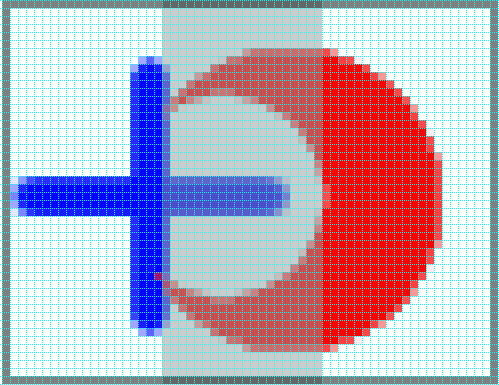
Figure 4-20. The area where a pixel based collision will take place
To check the pixels in only the area of intersection rather than
the entire set of pixels in each object, we need to first find this area
of intersection. We will accomplish this by using the Math.min and
Math.max Javascript functions on the
current object positions and their associated widths and heights:
varxMin=Math.max(blueObject.x,redObject.x);varyMin=Math.max(blueObject.y,redObject.y);varxMax=Math.min(blueObject.x+blueObject.width,redObject.x+redObject.width);varyMax=Math.min(blueObject.y+blueObject.height,redObject.y+redObject ...
Get HTML5 Canvas, 2nd Edition now with the O’Reilly learning platform.
O’Reilly members experience books, live events, courses curated by job role, and more from O’Reilly and nearly 200 top publishers.

