Easing Out (Landing the Ship)
The process of easing out refers to easing at the end of an animation: an object moving from one point to another, starting out fast, and slowing down as it reaches the second point. To illustrate the concept, we will use the example of a spaceship landing. A spaceship starts out very fast, applies negative thrust to slow down, and by the time it reaches the ground, it’s moving slowly enough to land without incident. If you’ve ever played the video game Lunar Lander, you will understand exactly the type of movement we are trying to accomplish.
To create this easing-out effect, we need to find two distinct
points and then move an object between them, slowing down the object in
linear fashion as it nears the second point. To achieve this effect, we
first calculate the distance between the points. Next, we select a percentage
value (easeValue) that we will use to
move the object across that distance on each frame. As the distance gets
shorter, the amount we move gets shorter as well. This gives the object
the appearance of traveling slower and slower as it moves from the
starting point to the ending point, as illustrated in Figure 5-22. We have drawn the
points to show the easing values as the ship nears the bottom of the
screen. Notice that the points get closer and closer until there is
almost no distance between them.
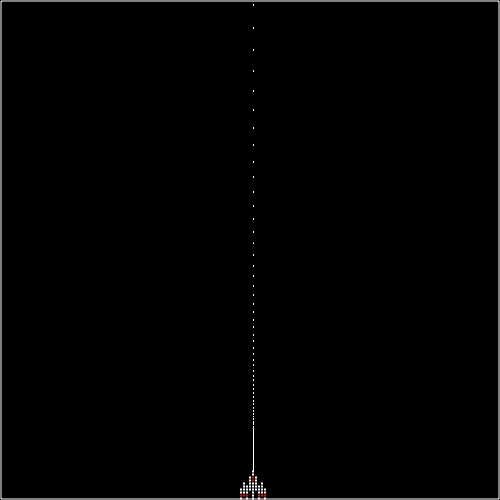
Figure 5-22. Spaceship landing (easing ...
Get HTML5 Canvas, 2nd Edition now with the O’Reilly learning platform.
O’Reilly members experience books, live events, courses curated by job role, and more from O’Reilly and nearly 200 top publishers.

