Installing ElectroServer
To get started with multiplayer development using HTML5 Canvas and the ElectroServer socket server, you first need to download the free, 25-user version of the software from Electrotank. You can download the appropriate version for your operating system (Windows, Mac, Linux) at this site.
Note
There are some installation prerequisites, such as having Java version 1.6. For detailed installation instructions for every OS, visit this site.
The install package includes the server software, client APIs, documentation, and sample applications. After you have installed the server software, you should have a folder named something like Electroserver_5_x_ on your computer. We used Mac OS X for this test, so this folder was created inside the Mac Applications folder. On Windows, it will be created in the location you specify upon installation.
Starting the server
After you have the files installed, you need to start the ElectroServer socket server by finding the installation directory and executing the file Start_ElectroServer_5_0_1. (Note: the three numbers at the end of this file will change as the version is upgraded, but the concept will remain the same.)
When ElectroServer starts, you should see a screen similar to Figure 11-3.
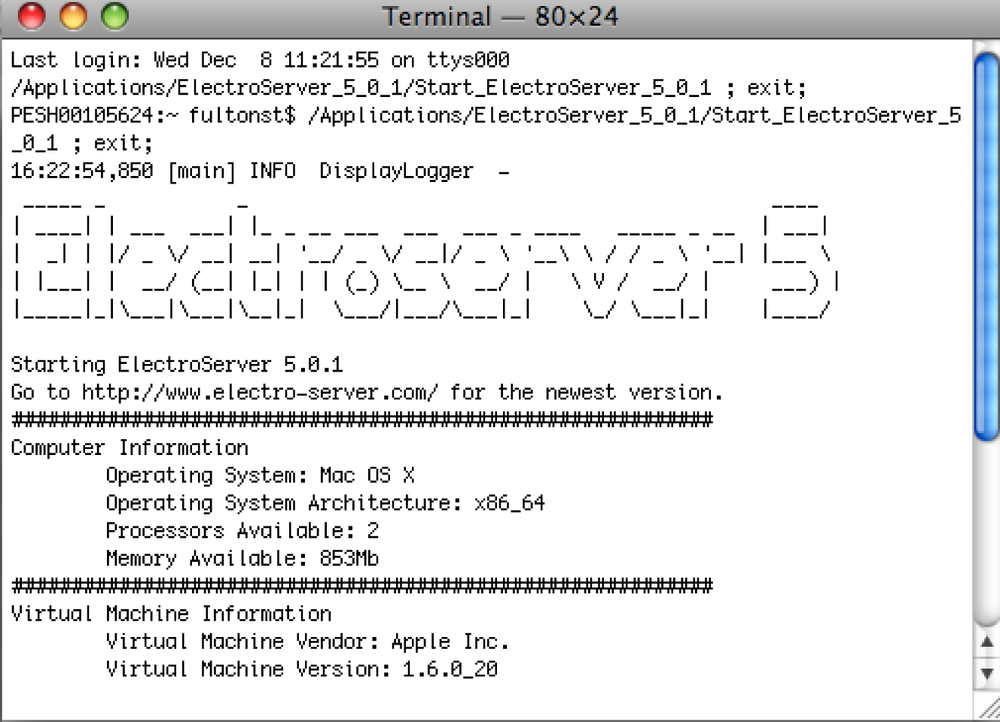
Figure 11-3. ElectroServer started
The server will run on your local machine for testing purposes. However, for any real-world application, you ...
Get HTML5 Canvas, 2nd Edition now with the O’Reilly learning platform.
O’Reilly members experience books, live events, courses curated by job role, and more from O’Reilly and nearly 200 top publishers.

