Date Pickers
HTML 4 did not include a date picker control. Various JavaScript frameworks have picked up the slackâfor example, Dojo, jQuery UI, YUI, and Closure Libraryâbut of course each of these solutions requires âbuying intoâ the framework on which the date picker is built.
HTML5 finally defines a way to include a native date picker control without having to script it yourself. In fact, it defines six: date, month, week, time, date + time, and date + time â timezone.
So far, as Table 9-4 illustrates, support is...sparse.
Table 9-4. Date picker support
Input type | Opera | Every other browser |
|---|---|---|
| 9.0+ | ⢠|
| 9.0+ | ⢠|
| 9.0+ | ⢠|
| 9.0+ | ⢠|
| 9.0+ | ⢠|
| 9.0+ | ⢠|
Figure 9-9 shows how Opera renders an <input type="date">.
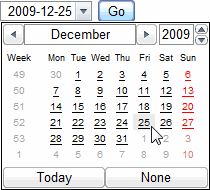
Figure 9-9. A date picker
If you need a time to go with that date, Opera also supports <input type="datetime">, as shown
in Figure 9-10.
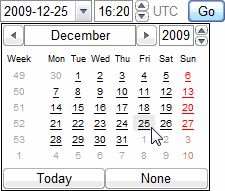
Figure 9-10. A date/time picker
If you only need a month and year (perhaps a credit card expiration
date), Opera can render an <input type="month">, as shown in
Figure 9-11.
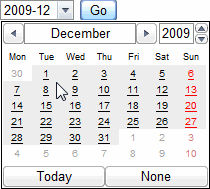
Figure 9-11. A month picker
Less common, but also available, is the ability to pick a specific week of ...
Get HTML5: Up and Running now with the O’Reilly learning platform.
O’Reilly members experience books, live events, courses curated by job role, and more from O’Reilly and nearly 200 top publishers.

