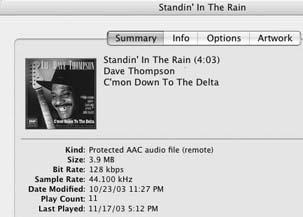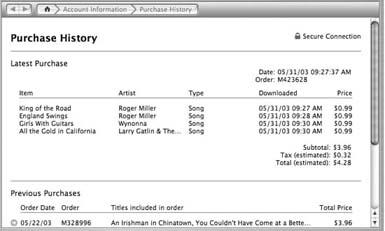The iTunes Music store keeps track of what you buy and when you buy it. If you think your credit card was wrongly charged for something, or if you suspect that one of the kids knows your password and is sneaking in some forbidden downloads before you get home from work, you can contact the store or check your account’s purchase history page to see what’s been downloaded in your name.
If you have general questions about using the iTunes Music Store, have a problem with your bill, or want to submit a specific query or comment, the online Customer Service center awaits. To get there, connect to the Internet and then choose Help → Music Store Customer Service.
Click the link that best describes what you want to learn or complain about. For billing or credit-card issues, click Purchase Information.
To have a look at just how addicted you’ve grown to buying songs, open iTunes, click the Music Store icon in the Source List, and sign into the store. When you see your user name appear next to the Account button in the iTunes Music Store window, click it. In the box that pops up, click the View Account button.
When you get to the Account Information screen, click Purchase History. In the list that comes up, you see all of the songs you’ve bought (Figure 4-10).
If you see songs on the list that you didn’t buy, and you’re sure that other people who use your computer didn’t buy them, contact Apple. Because the account is linked to a credit card, you’ll want to take care of the situation right away.
Tip
Every wonder how something would play in Peoria? Now you can see for yourself what’s playing in Peoria, thanks to the Radio Charts feature of the iTunes Music Store. Just click the Radio Charts link on the Store’s main page to see what’s at the top of the pops on 1,000 stations around the country.
Get iLife '04: The Missing Manual now with the O’Reilly learning platform.
O’Reilly members experience books, live events, courses curated by job role, and more from O’Reilly and nearly 200 top publishers.