Smart Albums
Albums, as you now know, are the primary organizational tool in iPhoto. Since the dawn of iPhoto, you’ve had to create them yourself, one at a time—by clicking the + button beneath the Source list, for example, and then filling up the album by dragging photo thumbnails.
iPhoto 4, though, can create albums for you, thanks to smart albums. These are self-updating folders that always display pictures according to certain criteria that you set up—all pictures that you took in 2003, for example, or all photos that you’ve rated four stars or higher. (If you’ve ever used smart playlists in iTunes, you’ll recognize the idea immediately.)
To create a smart album, choose File → New Smart Album (Option-
-N), or Option-click the + button below the Source list. Either way, the Smart Album sheet slides down from the top of the window (Figure 7-16).
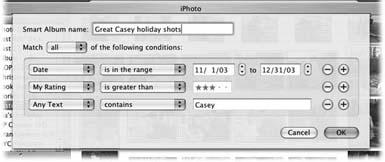
Figure 7-16. The Smart Album dialog box is really just a powerful search command, because iPhoto is really just a powerful database. You can set up certain criteria, like this hunt for photos taken during a certain time period.
The controls here are designed to set up a search of your Photo Library. Figure 7-16 illustrates how you’d find pictures that you took in the last two months of 2003—but only those that have four- or five-star ratings and ...
Get iLife '04: The Missing Manual now with the O’Reilly learning platform.
O’Reilly members experience books, live events, courses curated by job role, and more from O’Reilly and nearly 200 top publishers.

