Photo Sharing on the Network
One of the coolest features of iTunes is the way you can “publish” certain playlists on your home or office network, so that other people in the same building can listen to your tunes. Why couldn’t iPhoto do the same thing with pictures?
In iPhoto 4, it can.
For this example, suppose that you’re the master shutterbug who has all the cool shots. On your Mac, choose iPhoto → Preferences and click Sharing. Turn on “Share my photos” (Figure 11-12).
You might be tempted to turn on “Share entire library,” so that no crumb of your artistry will go unappreciated—but don’t. Even the fastest Macs on the fastest networks will grind to a halt if you try to share even a medium-sized photo library. You are, after all, attempting to ram gigabytes of data through your network to the other Macs.
It’s far more practical to turn on the checkboxes for the individual albums you want to share, as shown in Figure 11-12. Finally, close the Sharing window.
At this point, other people on your network will see your albums show up in their Source lists, above the list of their own albums; see Figure 11-13. (Or at least they will if they have “Look for shared photos” turned on in their iPhoto Preferences, also shown in Figure 11-12.)
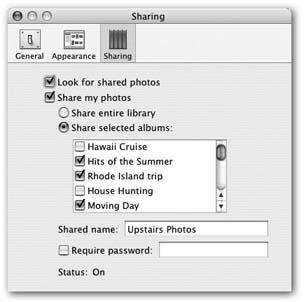
Figure 11-12. If you turn on “Share entire library,” you make all of your pictures available to others on the network—and you doom your fans to a lifetime ...
Get iLife '04: The Missing Manual now with the O’Reilly learning platform.
O’Reilly members experience books, live events, courses curated by job role, and more from O’Reilly and nearly 200 top publishers.

