Extra Credit: Self-Playing Slideshows
As you work on your DVD menu structure, behind the scenes, iDVD builds a handy map. You can’t add to it, or drag or delete any elements you see there, but you can double-click one of the icons to open the corresponding menu, movie, or slideshow.
To view the map, just click the Map button at the bottom of the main iDVD window (see Figure 21-9). The element you were working on appears with colored highlighting. (Click the Map button again to return to the menu screen you were working on.)
But the map is more than just a pretty navigational aid. It also makes possible a self-playing slideshow, one that plays automatically when the DVD is inserted, before your viewers even touch their remote controls.
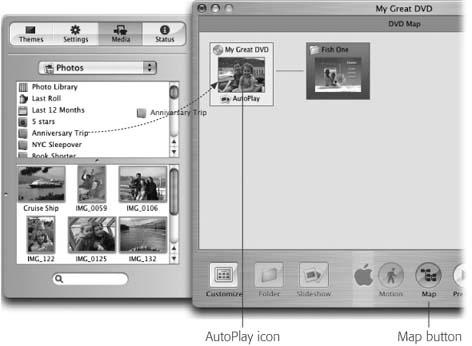
Figure 21-9. The Map view is most useful when you’re creating a complex DVD with nested menu screens, like one you might rent from Blockbuster.But for slideshow purposes, its most useful feature is the AutoPlay icon. Any pictures or albums you drag onto this tile begin to play automatically when you insert the DVD into a DVD player—no remote control fussing required.
Once you’ve got the Photos list open in the Customize drawer, you can also drag an entire iPhoto album onto the Autoplay icon. Alternatively, you can click and
-click just the photos you want ...
Get iLife '04: The Missing Manual now with the O’Reilly learning platform.
O’Reilly members experience books, live events, courses curated by job role, and more from O’Reilly and nearly 200 top publishers.

