Project Corruption
Most of the time, iMovie stops people’s hearts only with the beauty and magnificence of its creations. Unfortunately, every now and then, it can stop your heart in a much more terrifying way. At some random moment when you least expect it, some iMovie project that you’ve worked on for days or weeks refuses to open. Instead, you see the error message pictured in Figure 32-5.
You’ve got yourself a case of project corruption.
Editing the Project File to Rescue It
Project corruption can result from errors in the project file, or even damage to the source files in the Media folder.
Now, some project corruption problems can’t be fixed at all. Fortunately, two of the most common problems are simple to fix.
Believe it or not, an iMovie project file is nothing more than a simple text file containing pointers to various pieces of video in the Media folder. If you know what you’re doing, you can edit it directly.
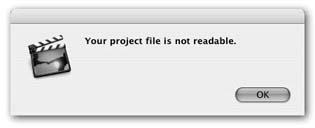
Figure 32-5. Uh-oh. Big uh-oh. iMovie can’t read the project file. You can’t edit your project.It’s time to sweat, but not yet time to panic. This file may be salvageable.
The project file contains a description of each clip in your project, how each clip is used, and the name of its source file (the corresponding clip file in your Media folder). Each clip has a multiline description. If any line of the description gets scrambled, iMovie may be unable to open the project ...
Get iLife '04: The Missing Manual now with the O’Reilly learning platform.
O’Reilly members experience books, live events, courses curated by job role, and more from O’Reilly and nearly 200 top publishers.

