11. Transform
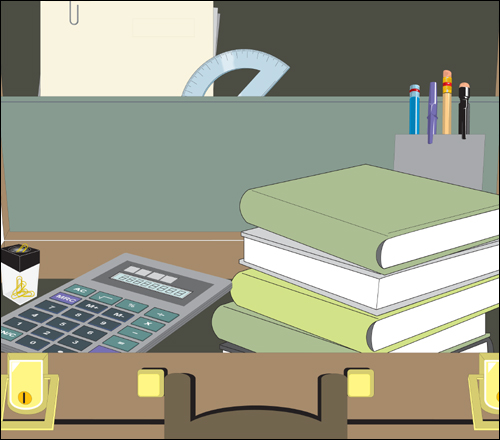
In This Chapter
Transforming an object via its bounding box
Using the Scale, Rotate, Shear, and Reflect tools
Using the Transform and Control panels
Illustrator provides several ways to rotate, scale, reflect, distort, shear, or apply perspective to an object. These methods include manipulating the object’s bounding box and using the Free Transform tool, individual transformation tools, the Transform panel, the Control panel, the Transform Each command, and the Transform effect.
Transforming an object via its bounding ...
Get Illustrator CC: Visual QuickStart Guide now with the O’Reilly learning platform.
O’Reilly members experience books, live events, courses curated by job role, and more from O’Reilly and nearly 200 top publishers.

