Chapter 17. Customizing and Automating Illustrator
IN THIS CHAPTER
Customizing Illustrator
Altering preferences
Creating actions
Customizing actions
You know that you can use Illustrator to do all types of incredible artwork, but you should also see the practical, real-world side of Illustrator where deadlines must be met and there's little or no time for play. This chapter focuses on the real-world applications of Illustrator and how to get the most out of the software.
Who's Responsible for Illustrator?
Under the Help menu (Illustrator menu on a Mac), you find some useful information about the creators of Illustrator and its plug-ins.
About Illustrator displays a dialog box, as shown in Figure 17.1, with the user information and credits for the Illustrator team (click Credits to see the list). The Credits box lists everyone who ever helped with getting Illustrator updated and created and makes you aware of the large number of people who are involved in creating, maintaining, and updating the software.
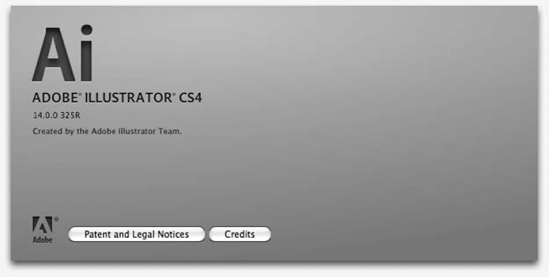
Figure 17.1. The Adobe Illustrator dialog box tells you information about your copy of Illustrator.
Customization Options
No two illustrators work the same. To accommodate the vast differences among styles, techniques, and habits, Illustrator provides many settings that each user can modify to personalize the software.
Illustrator provides four major ways to change preferences:
You can control ...
Get Illustrator® CS4 Bible now with the O’Reilly learning platform.
O’Reilly members experience books, live events, courses curated by job role, and more from O’Reilly and nearly 200 top publishers.

