Chapter 10. How Can I Share My Movies?
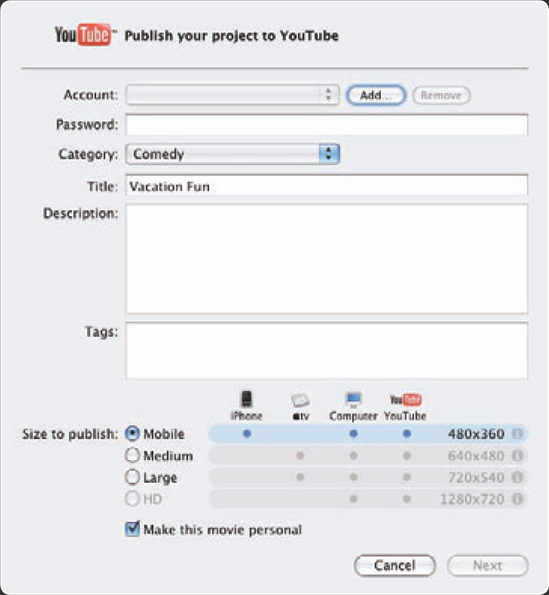
Once you've finished your movie and played it back on your Mac to check it's just right, you'll probably want to share it with your family, friends, or the whole world. iMovie makes it easy for you to share a movie to an iPod (or iPhone) or Apple TV, but you can also publish a movie straight to the YouTube video-sharing site on the Web or place it in your Gallery on Apple's MobileMe service. If you want to place a movie on your iWeb Web site, you can publish the movie to the Media Browser from iMovie and then pull it into iWeb from there. For other types of sharing, you can create a file of your movie.
Sharing a Movie to iTunes
The easiest way to share a movie is to add it to iTunes. This creates one or more versions of the movie that you can watch in iTunes itself, on an iPod or iPhone, or on an Apple TV.
Sharing the movie
Here's how to share the movie to iTunes:
Select the movie project you want to share. If the movie project is already open in the Project window, you're all set. Otherwise, click the movie in the Project Library.
Choose Share

Choose the sizes you want to create. iMovie enables you to export a movie to iTunes using any or all of four video sizes. Table 10.1 explains the sizes, their resolutions, and the devices on which they work.
Usually ...
Get iMovie® '09 and iDVD® Portable Genius now with the O’Reilly learning platform.
O’Reilly members experience books, live events, courses curated by job role, and more from O’Reilly and nearly 200 top publishers.

