Chapter 14. Working with iDVD Themes
iDVD provides you with a number of carefully crafted, professionally designed themes that you use to create the look of your iDVD project. These themes provide designs for menu screens, buttons, and highlights.
Much like iMovie themes, iDVD themes give you a running start on designing your DVD. (We cover iMovie themes in Chapter 8.) But unlike iMovie themes, which you can use or not use as you like, you have to take that running start with iDVD: You can't make a DVD without choosing an Apple theme as your starting point.
Don't worry — Apple isn't out to cramp your style completely. You can discard many of the elements that an iDVD theme provides and you can override others. Although you must start with an Apple theme, you can end up with a DVD design that is more or less your own. And you can even save your DVD design as a theme for future use.
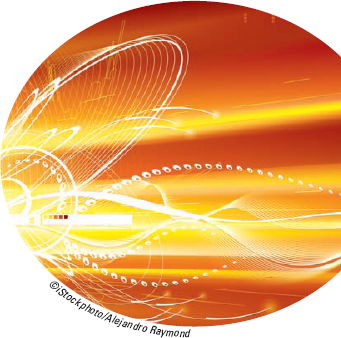
Selecting a Theme
Apple gives you quite a few DVD themes from which to choose. You get ten themes from iDVD version 7.0 (the version of iDVD that comes with iLife '08 and iLife '09), ten more themes from iDVD version 6.0, and, if you want them, dozens of themes from iDVD versions even earlier than that.
When you create an iDVD project, ...
Get iMovie® '09 & iDVD® '09® For Dummies® now with the O’Reilly learning platform.
O’Reilly members experience books, live events, courses curated by job role, and more from O’Reilly and nearly 200 top publishers.

