Audio Effects (Reverb, Etc.)
Here’s a quiet little new iMovie 6 feature that can give your audio tracks a professional edge: a set of eight powerful audio-processing effects. If you’re making a funny Star Wars spoof to post on Google Video, you can add some booming reverb and bass enhancement for Darth Vader. If you’re looking for a distinctive AM-radio sound, you can bleach out all of the low frequencies. And if you’re a woman but crave a male narrator, iMovie is pleased to offer you a gender-changer module.
To see the list of audio filters, click the Editing button, and then click Audio FX. (You can see the options in Figure 8-7.)
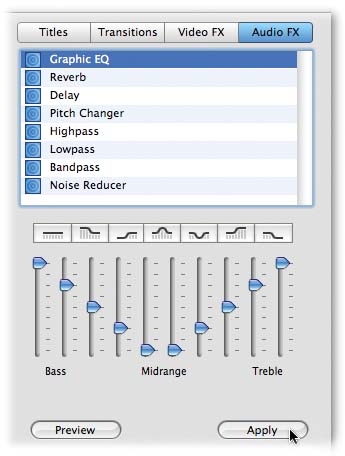
Figure 8-7. New in iMovie 6: audio-processing tools.Some, like Noise Reducer and Graphic EQ, are utilitarian but useful; they can help to rescue bad audio from an original recording. Others are special-effecty modules like Pitch Changer, Delay, and Reverb.You can find an even greater range of audio-processing effects in GarageBand, but it’s very convenient to have this basic set available right in iMovie.
And to hear what they do to your audio, click an audio clip in your project (or a video clip that has audio), click the audio effect you want to try out, and then click Preview. You can fiddle with the adjustment sliders even while the audio plays. If you love the result, click Apply.
Graphic EQ. If you’ve ever fiddled with the graphic equalizer ...
Get iMovie 6 & iDVD: The Missing Manual now with the O’Reilly learning platform.
O’Reilly members experience books, live events, courses curated by job role, and more from O’Reilly and nearly 200 top publishers.

