Chapter 11. Submitting to the App Store
In this chapter, you will learn how to submit an app to the App Store. You will also learn how to use iTunes Connect, Apple’s App Store management software (Figure 11-1). These lessons will give you the skills to submit your apps to the App Store. This chapter will walk you through iTunes Connect, so have your Mac nearby.
Warning
This app will be submitted to the App Store for educational purposes only. It is not possible to guarantee approval into the App Store. Be sure to use a unique app name and bundle ID while submitting this app.
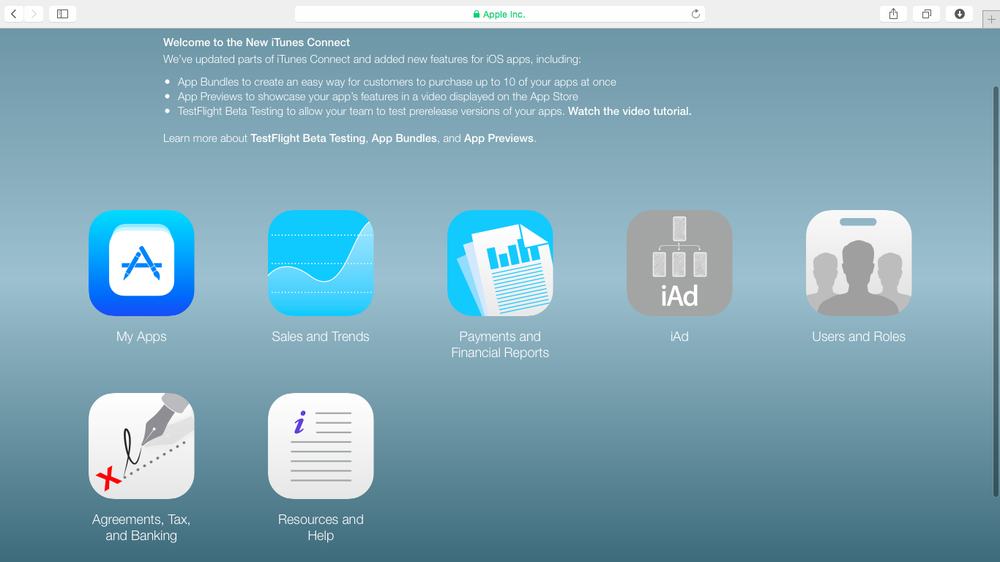
iTunes Connect is a website used to manage apps for the App Store. This is where all marketing, reporting, and contract details are entered. You can log in to iTunes Connect using your Apple Developer ID at http://itunesconnect.apple.com. iTunes Connect offers a companion app called iTunes Connect Mobile available on the App Store.
Agreements, Tax, and Banking
Before an app can be submitted to the App Store, you must first complete the “Agreements, Tax, and Banking” section (Figure 11-2). This section manages the contracts between Apple and the developer. It records the developer’s banking information for payment.
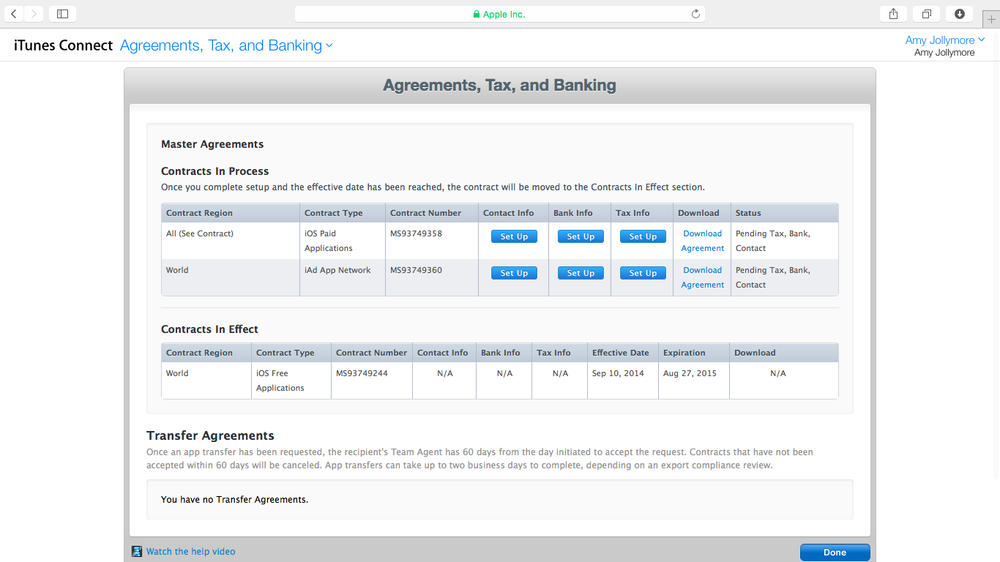
By default, the iOS Developer Program ...
Get Introducing iOS 8 now with the O’Reilly learning platform.
O’Reilly members experience books, live events, courses curated by job role, and more from O’Reilly and nearly 200 top publishers.

