Maya’s Layout
Let’s take another look at the initial Maya screen in Figure 3-1—this time with the Full Perspective window, and not the four-panel layout you saw in the previous chapter.
Figure 3-1: The initial Maya screen
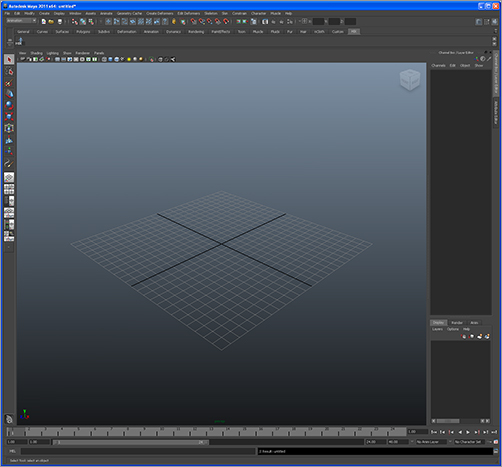
The Main Menu bar, Status line, and Shelf all run across the top of the screen. The Tool Box runs vertically on the left side of the screen. It contains icons for your transform tools (such as Move and Rotate) as well as quick-view selections to allow you to customize your panel layouts quickly. The Attribute Editor and Channel Box/Layer Editor (the Channel Box is displayed in Figure 3-1, and not the Attribute Editor) run ...
Get Introducing Maya® 2011 now with the O’Reilly learning platform.
O’Reilly members experience books, live events, courses curated by job role, and more from O’Reilly and nearly 200 top publishers.

