Modeling the Wagon Body
Figure 6-71: Move the top reference plane down a bit.
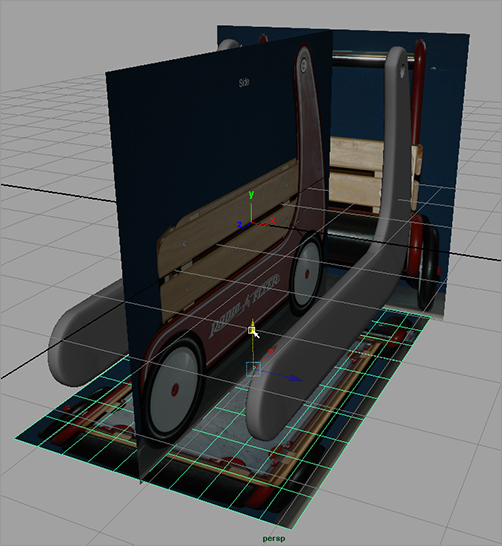
Now that you’ve finished the hardest part of the process, you can concentrate on getting the body of the wagon built between the two side panels (called out as C in Figure 6-17 earlier in the chapter).
Look in the top view, and you probably won’t see all the side panels. This is because the top reference plane is blocking it. Select the top reference plane, and move it down as shown in Figure 6-71 to give you a little more room in which to work.
Creating the Floor
To begin the floor of the wagon, follow these steps:
1. In the top view, create a polygonal cube. Scale ...
Get Introducing Maya® 2011 now with the O’Reilly learning platform.
O’Reilly members experience books, live events, courses curated by job role, and more from O’Reilly and nearly 200 top publishers.

