Modeling the Wood Railings
Remember Figure 6-17? Take a peek at that figure again; I’ll wait. You’ll see that all that remains to do for your model are the wood railings placed around the four sides of the wagon.
Figure 6-104: Create a cube, and position it to be the top rail on the side of the wagon.
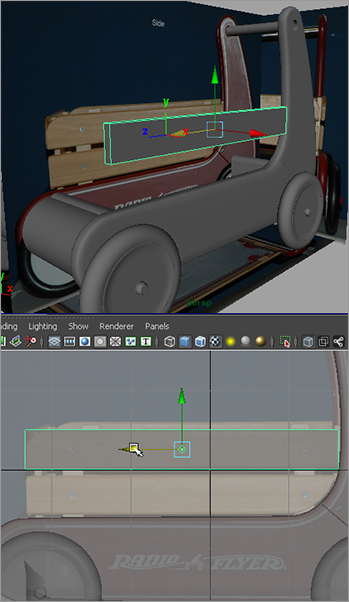
These models will be pretty simple; they’re all based on poly cubes with some slight alterations to round a corner here or there. To start modeling the rails, begin with these steps:
1. Switch back to the Polygons menu set. In the Side view panel, create a poly cube; use the side and front reference planes to scale and place the cube to fit the ...
Get Introducing Maya® 2011 now with the O’Reilly learning platform.
O’Reilly members experience books, live events, courses curated by job role, and more from O’Reilly and nearly 200 top publishers.

