Rigging the Locomotive, Part 1
In this section, you’ll return to the locomotive you modeled in Chapter 4, “Beginning Polygonal Modeling,” and put your new animation skills to use.
Load the file locomotive_model_v4.mb, which is the completed model of the locomotive from the Polygon Modeling exercise in Chapter 4. You can find it in the Scenes folder of the Locomotive project on the CD.
The Scene Setup
Figure 8-41: The locomotive’s Outliner view
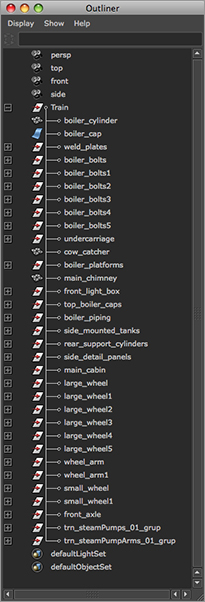
It’s important to keep animation in mind as you build a model. In particular, making a good scene hierarchy ...
Get Introducing Maya® 2011 now with the O’Reilly learning platform.
O’Reilly members experience books, live events, courses curated by job role, and more from O’Reilly and nearly 200 top publishers.

