mental ray for Maya
Figure 11-31: Use the Plug-in Manager to load mental ray for Maya.
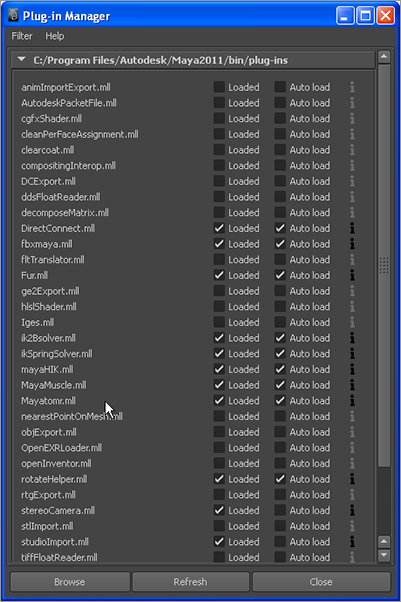
You had some experience with mental ray rendering in the last chapter as you lighted using Physical Sun and Sky, which automatically used Final Gather to render. In this part of the chapter, we’ll discuss mental ray options to begin to scratch the surface of this incredibly powerful renderer.
First, if you haven’t done so already, be sure that mental ray is loaded. When you first start up, mental ray for Maya may not load because it’s considered a plug-in. Choose Window ⇒ Settings/Preferences ⇒ Plug-in Manager to open the Plug-in Manager, shown in Figure 11-31 ...
Get Introducing Maya® 2011 now with the O’Reilly learning platform.
O’Reilly members experience books, live events, courses curated by job role, and more from O’Reilly and nearly 200 top publishers.

