Chapter 2. Simple Pattern Matching
Regular expressions are all about matching and finding patterns in text, from simple patterns to the very complex. This chapter takes you on a tour of some of the simpler ways to match patterns using:
String literals
Digits
Letters
Characters of any kind
In the first chapter, we used Steven Levithan’s RegexPal to demonstrate regular expressions. In this chapter, we’ll use Grant Skinner’s RegExr site, found at http://gskinner.com/regexr (see Figure 2-1).
Note
Each page of this book will take you deeper into the regular expression jungle. Feel free, however, to stop and smell the syntax. What I mean is, start trying out new things as soon as you discover them. Try. Fail fast. Get a grip. Move on. Nothing makes learning sink in like doing something with it.
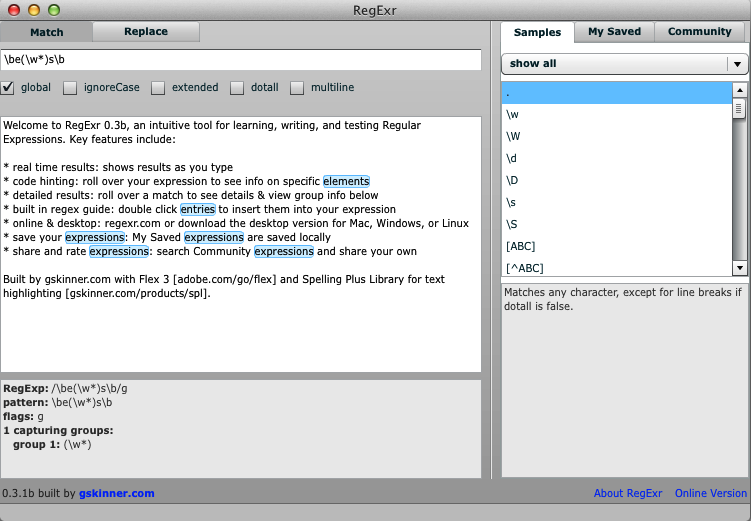
Figure 2-1. Grant Skinner’s RegExr in Firefox
Before we go any further, I want to point out the helps that RegExr provides. Over on the right side of RegExr, you’ll see three tabs. Take note of the Samples and Community tabs. The Samples tab provides helps for a lot of regular expression syntax, and the Community tab shows you a large number of contributed regular expressions that have been rated. You’ll find a lot of good information in these tabs that may be useful to you. In addition, pop-ups appear when you hover over the regular expression or target text in RegExr, giving you helpful information. These ...
Get Introducing Regular Expressions now with the O’Reilly learning platform.
O’Reilly members experience books, live events, courses curated by job role, and more from O’Reilly and nearly 200 top publishers.

