TextField
We used the starling.text.TextField API briefly earlier
when playing with quads. Let’s spend some little time on how text works
with Starling. You may wonder how a GPU renders a font, but there is a
trick here. Behind the scenes Starling creates a native TextField object on the CPU, and uses it as a
offscreen buffer to render the font. Once rasterized, the texture is
uploaded to the GPU and you have your text on screen.
Warning
Note that the TextField API does not create a native flash.text.TextField instance for each starling.text.TextField you use. One instance is cached and reused to render all the text.
In the following code, we create a TextField object and display some text using
the Verdana system font:
package{importstarling.display.Sprite;importstarling.events.Event;importstarling.text.TextField;publicclassGameextendsSprite{publicfunctionGame(){addEventListener(Event.ADDED_TO_STAGE,onAdded);}privatefunctiononAdded(e:Event):void{// create the TextField objectvarlegend:TextField=newTextField(300,300,"Here is some text,using a system font!","Verdana",38,0xFFFFFF);// centers the text on stagelegend.x=stage.stageWidth-legend.width>>1;legend.y=stage.stageHeight-legend.height>>1;// show itaddChild(legend);}}}
Figure 1-46 illustrates the result.
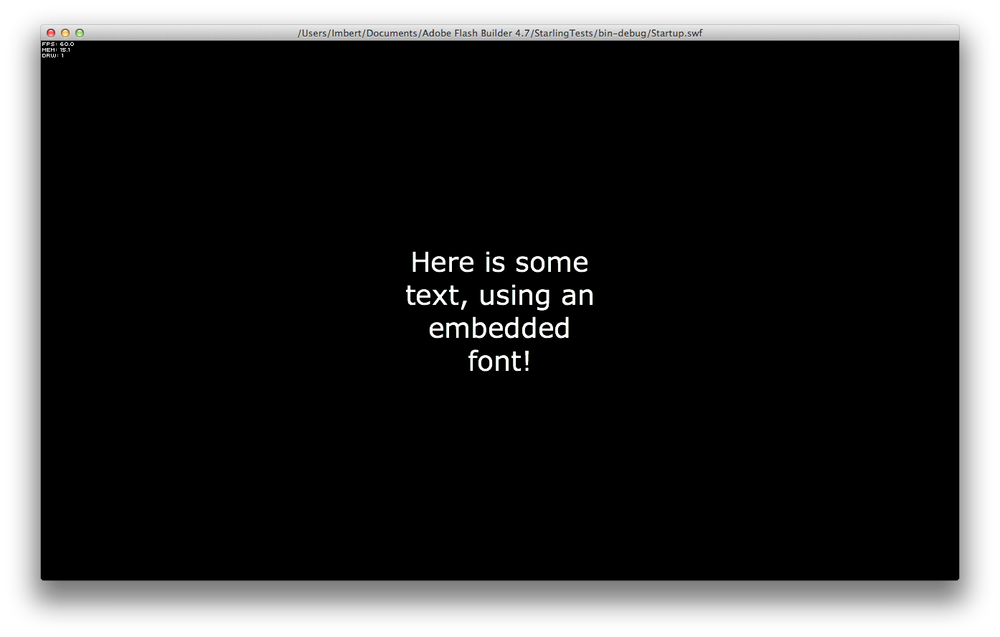
Figure 1-46. Some simple text
Again, remember that what you see here on screen ...
Get Introducing Starling now with the O’Reilly learning platform.
O’Reilly members experience books, live events, courses curated by job role, and more from O’Reilly and nearly 200 top publishers.

