10.0. Introduction
On an iOS device, the Contacts application allows users to add contacts to, remove contacts from, and manipulate their address book. The address book can be a collection of people and groups. Each person can have properties such as first name, last name, phone number, and email address. Some properties can have a single value and some can have multiple values. For instance, the first name of a person is one value, but the phone number can be multiple values (e.g., if the user has two home phone numbers).
The AddressBook.framework framework in the iOS SDK allows you to interact with the address book database on the device. You can get the array of all entities in the user’s address book, insert and change values, and much more.
To use the address-book-related functions in your application, follow these steps to first add AddressBook.framework to your application:
Click on your project’s icon in Xcode.
Select the target to which you want to add the AddressBook framework.
On the top of the screen, select the Build Phases tab.
In the Build Phases tab, find and expand the Link Binary with Libraries box and press the + button, located at the bottom-left corner of that box.
In the list that gets displayed, select AddressBook.framework and press the Add button (see Figure 10-1).
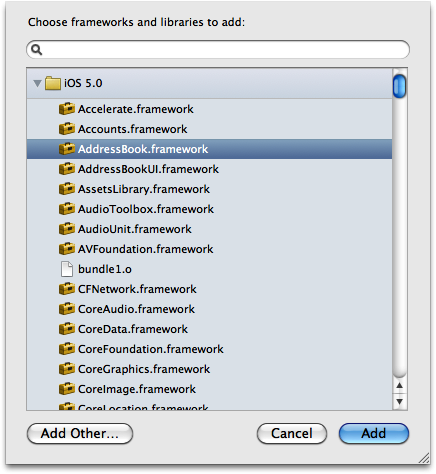
Figure 10-1. Adding the AddressBook framework to your app
After you’ve added the framework to your application, ...
Get iOS 5 Programming Cookbook now with the O’Reilly learning platform.
O’Reilly members experience books, live events, courses curated by job role, and more from O’Reilly and nearly 200 top publishers.

