20.1. Creating Pass Kit Certificates
Problem
You have decided to distribute digitally signed passes to your users and would like to begin with the first step, creating certificates to sign your passes with.
Solution
Create your certificates in the iOS Provisioning Portal.
Discussion
As explained in Recipe 20.0, in order to distribute passes to your users, you need to digitally sign them, and before doing that, you need to request a certificate from Apple that will uniquely bind all your passes to your developer account. That way, Apple knows which passes are legitimate and which ones are not.
Follow these steps to create your certificate:
Navigate your browser to the iOS Dev Center. I have avoided putting the URL to the iOS Dev Center here, as this URL is subject to change and I don’t want to give you the wrong URL. If you don’t know where this is, simply type it in a search engine and I bet you will find it in a matter of seconds.
If you are not logged in already, log in now.
Once logged in, go to the iOS Provisioning Portal page.
In the iOS Provisioning Portal, navigate to the Pass Type IDs page on the lefthand side of the screen.
When you first land there, the page will look empty, as shown in Figure 20-3. Find and select the New Pass Type ID button on the screen.
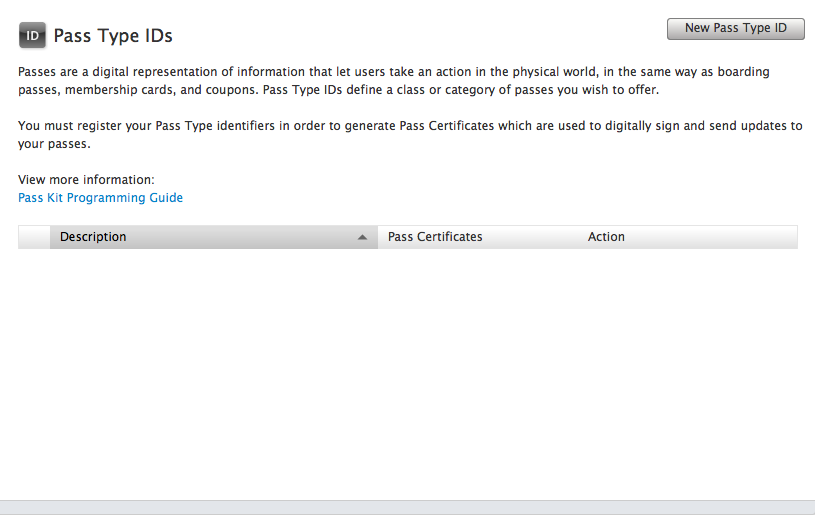
Figure 20-3. The Pass Type IDs screen with no pass types created yet
Now, in the Description box, enter text that will describe ...
Get iOS 6 Programming Cookbook now with the O’Reilly learning platform.
O’Reilly members experience books, live events, courses curated by job role, and more from O’Reilly and nearly 200 top publishers.

