17.8. Delivering Push Notifications to Your App
Problem
You want to be able to send push notifications to users’ devices that are registered for push notifications.
Solution
Ensure that you have collected their push notification token identifiers (see Recipe 17.7). Then generate the SSL certificates that will be used by your web services to send push notifications to devices. Once done, create a simple web service to send push notifications to registered devices.
Note
This recipe is a follow-up to Recipe 17.7. Ensure that you have read and understood that recipe before proceeding with this one.
Discussion
In order to be able to communicate with the APNS, your web services need to do handshaking with the APNS using an Apple-issued SSL certificate. To generate this certificate, follow these steps:
Log into the iOS Dev Center.
Navigate to the Certificates, Identifiers & Profiles section on the righthand side.
In the App IDs section, find the App ID for your app that has push notifications set up for it, select that App ID, and press the Settings button to configure it, as shown in Figure 17-8.
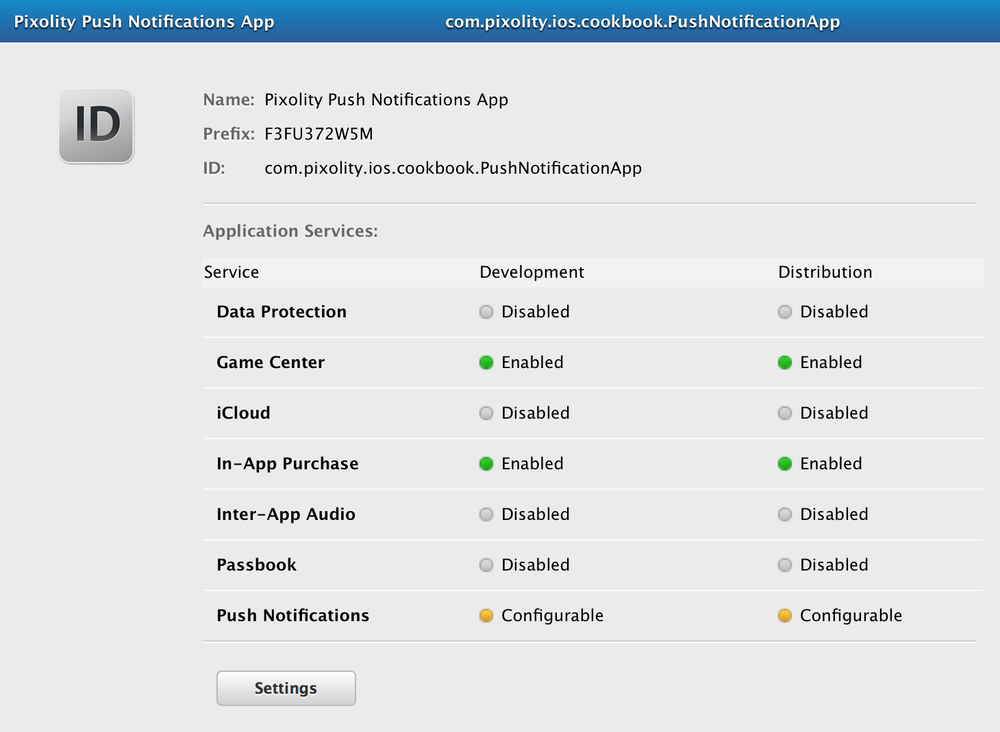
Figure 17-8. Modifying the settings of an existing App ID
In the Push Notifications section of the settings, under the Development SSL Certificate section, press the Create Certificate button (see Figure 17-9) and follow the guidance that Apple will provide you to create your certificate. We are creating the ...
Get iOS 7 Programming Cookbook now with the O’Reilly learning platform.
O’Reilly members experience books, live events, courses curated by job role, and more from O’Reilly and nearly 200 top publishers.

