Chapter 20
Selecting a Destination
In This Chapter
![]() Finding an address for a map coordinate and displaying it on the map
Finding an address for a map coordinate and displaying it on the map
![]() Finding the map coordinate from an address and displaying it on the map
Finding the map coordinate from an address and displaying it on the map
In this chapter, you are down to the final parts needed for the RoadTrip app to be complete. Back in Chapter 11, you added multiple destinations to the Destinations.plist, and now it would be nice if the user could select any of the ones you added.
Providing the user with the ability to select a destination is what you implement in this chapter. You also discover more about Table views along the way. I also show you how to work with modal controllers (which present views that require the user to do something) by creating your own protocol.
The Plan
You’re going to add a new view controller that manages a modal Table view that allows the user to select a destination — such as New York or San Francisco. Figure 20-1 shows the results for both the iPad and iPhone.
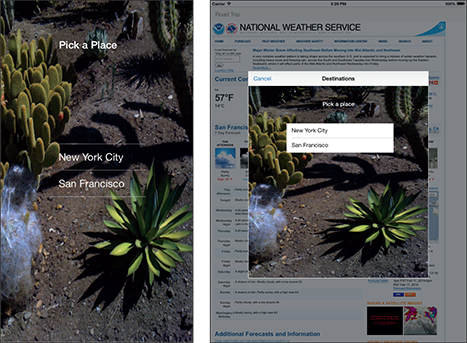
Figure 20-1: The Destinations modal Table view on both the iPad and iPhone.
Setting Up the DestinationController for the iPad Storyboard
If you’ve followed along throughout this book, by now you should know the drill. As you might ...
Get iOS App Development For Dummies now with the O’Reilly learning platform.
O’Reilly members experience books, live events, courses curated by job role, and more from O’Reilly and nearly 200 top publishers.

