Creating the Pass Signing Certificate
To see whether a Pass Type ID has a certificate configured, click on the Pass Type ID in the list, and then click the Edit button. If a certificate has been created for the Pass Type ID, it will be displayed in the Production Certificates section. There will also be an option to create a new certificate for the Pass Type ID, as shown in Figure 24.12.
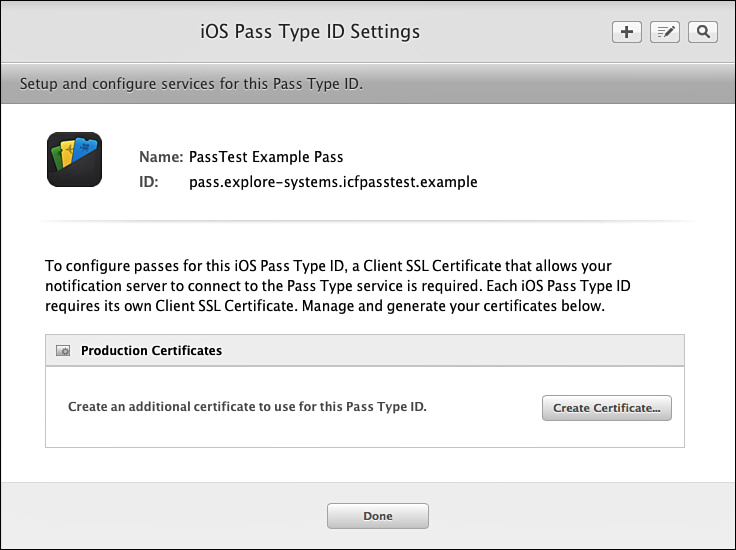
Figure 24.12 iOS Provisioning Portal: Pass Type ID list.
Click the Create Certificate button to start the certificate generation process. The iOS Provisioning Portal will present instructions to generate the certificate request (see Figure 24.13).
Figure 24.13 ...
Get iOS Components and Frameworks: Understanding the Advanced Features of the iOS SDK now with the O’Reilly learning platform.
O’Reilly members experience books, live events, courses curated by job role, and more from O’Reilly and nearly 200 top publishers.

