Interface Properties
In the object library, use the search box at the bottom of the library pane to find an MKMapView (Figure 5.3). Then drag the map view onto the UIView. (Remember – the object library is at the bottom of the utilities area. To show the utilities area, click the right button in the View
segmented control in the top right corner of the workspace. The keyboard shortcut is Command-Option-0. Then, select the ![]() icon
from the library selector.)
icon
from the library selector.)
Figure 5.3 Dropping MKMapView
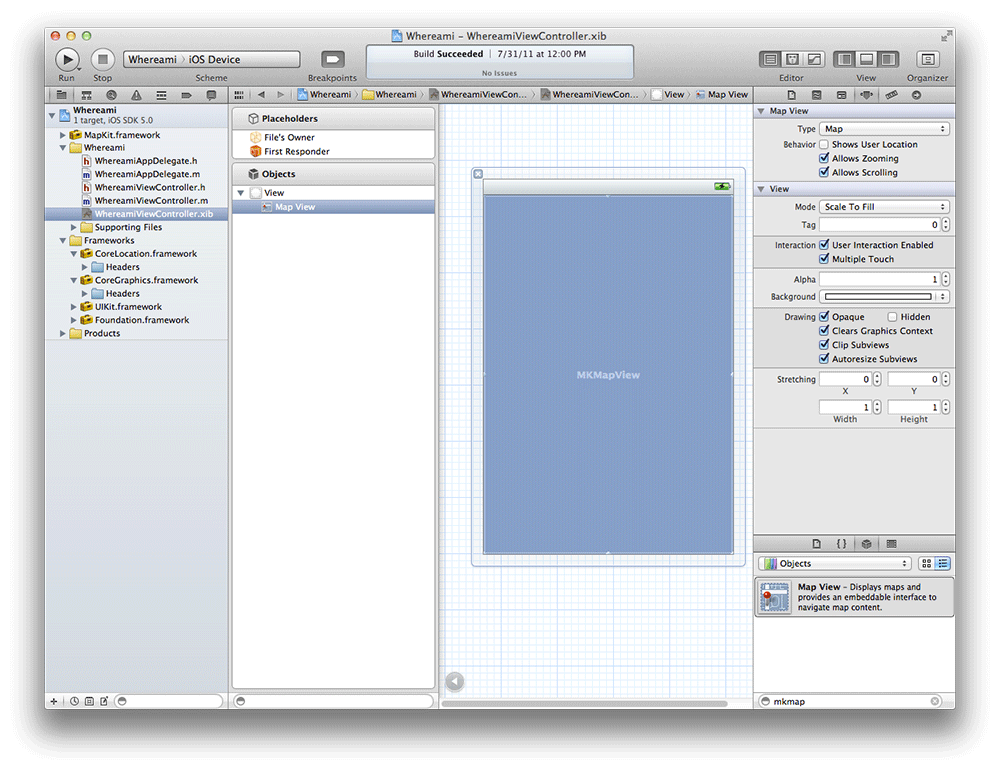
Now drag a UITextField and a UIActivityIndicatorView onto the ...
Get iOS Programming: The Big Nerd Ranch Guide now with the O’Reilly learning platform.
O’Reilly members experience books, live events, courses curated by job role, and more from O’Reilly and nearly 200 top publishers.

