10Editing UITableView
In the last chapter, you created an application that displays a list of BNRItem instances in a UITableView. The next step for Homepwner is allowing the user to interact with the table – to add, delete, and move rows. Figure 10.1 shows what Homepwner will look like by the end of this chapter.
Figure 10.1 Homepwner in editing mode
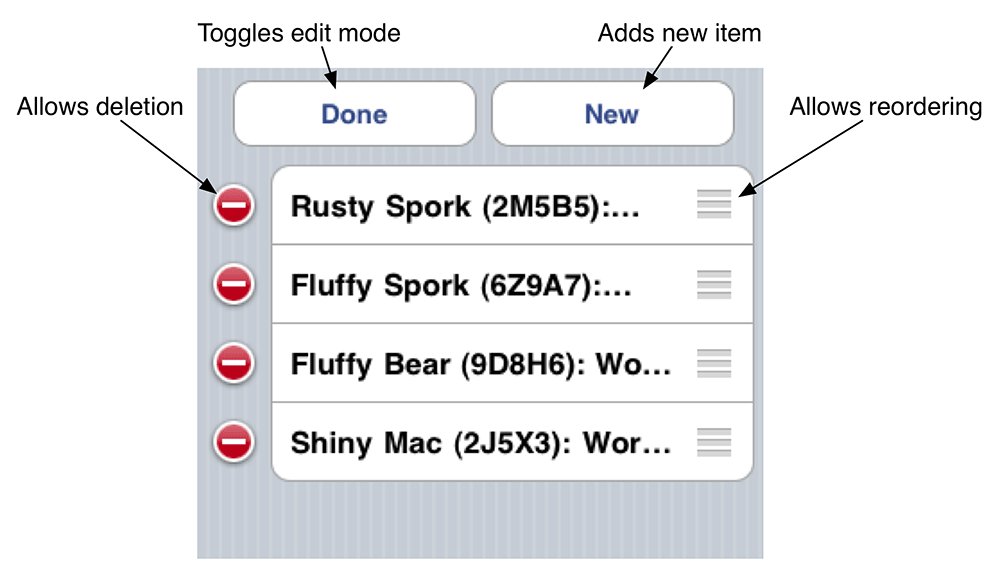
Editing Mode
UITableView has an editing property, and when this property is set to YES, the UITableView enters editing mode. Once the table view is in editing mode, the rows of the table can be manipulated by the user. The user can change the order of the rows, add rows, or remove rows. Editing mode ...
Get iOS Programming: The Big Nerd Ranch Guide now with the O’Reilly learning platform.
O’Reilly members experience books, live events, courses curated by job role, and more from O’Reilly and nearly 200 top publishers.

