Chapter 2. Tour Your iPad
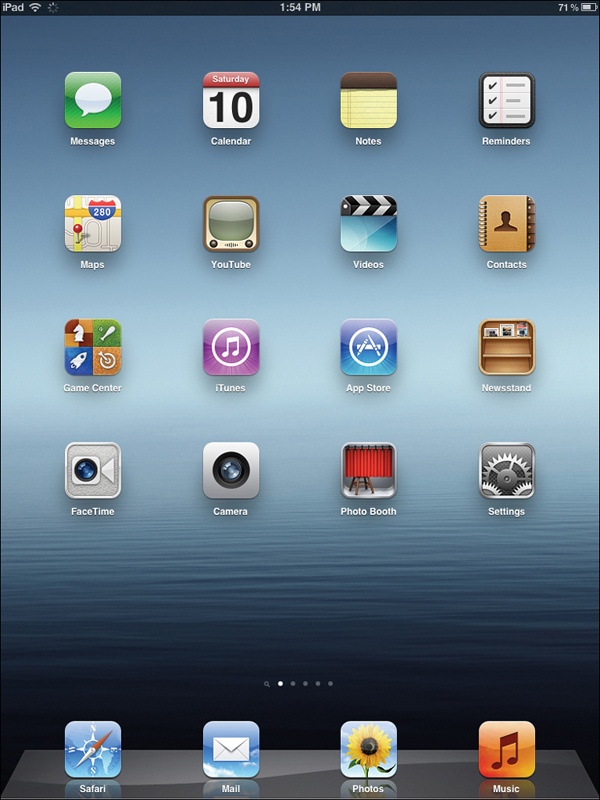
You’ll learn to:
Navigate with the Home button
Organize Home screen apps
Lock the Home screen’s orientation
Control the iPad’s volume
AS A NEW IPAD owner, once you get past that first set of steps—going through the set-up screens, activating the tablet, and installing iTunes if needed—the thrill of exploration and discovery can really begin. That’s what this chapter is for—it guides you through the iPad’s physical controls and its built-in apps.
Your iPad comes with just a few switches and buttons, and you’ll learn what each one does, as well as pick up tips and tricks for making them do more.
By contrast, your tablet comes with a lot of apps (20, to be exact), all neatly laid out across the Home screen (see opposite). You’ll learn what each one does and where to jump in this book to find out more.
Finally, since you’ll have your fingers all over the iPad’s screen as you tour your tablet, this chapter winds up with some advice for keeping that gorgeous screen clean and the iPad itself intact as you take it with you on all your tablet-computing adventures. And speaking of adventures, turn the page to start learning about your iPad.
Use the Home Button
AS YOU MAY RECALL, you met the iPad’s round Home button (▢) back in Chapter 1 during the setup process. But how the Home button behaves really depends on what screen you’re on—and how many times you press it:
One click, ...
Get iPad: The Missing Manual, 4th Edition now with the O’Reilly learning platform.
O’Reilly members experience books, live events, courses curated by job role, and more from O’Reilly and nearly 200 top publishers.

