Chapter 7. Organize Your Life with the iPad’s Apps
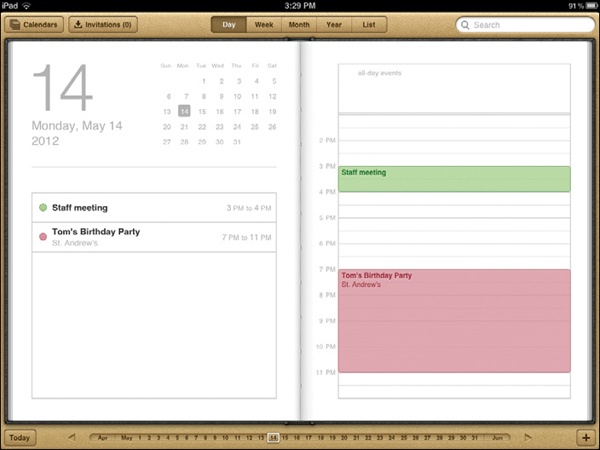
You’ll learn to:
Sync contacts and appointments to your ’Pad
Add events and alerts to your calendar
Make and sync notes
Create a to-do list
Find your way with the Maps app
APPS, ALSO KNOWN AS “programs that run on your iPad” (and iPhone and iPod Touch), make Apple’s tablet a versatile device beyond its role as, say, a Web window or portable email reader. As mentioned in Chapter 2, the iPad comes standard with several built-in apps, including the previously discussed Safari and Mail apps.
Later on in this book, you’ll learn about the iPad’s included entertainment apps, like Music, Videos, and Photos, but this chapter focuses on the apps that let you navigate your daily life and the world around you. Yes, this part of the book is all about personal organization.
For starters, there’s Calendars (for keeping your appointments), Contacts (your address book), and Notes (for jotting down bits of text to yourself). Then you have Reminders (a to-do list) and Notifications (an app that informs you when your other apps have something to tell you). And finally, there’s Maps, which helps you find yourself and chart your course to meetings, appointments, and other places unknown.
And remember, these are just a few of the apps that come with your iPad. Once you get to know these built-in babies, you’ll be ready to tackle any of the gajillion other goodies ...
Get iPad: The Missing Manual, 4th Edition now with the O’Reilly learning platform.
O’Reilly members experience books, live events, courses curated by job role, and more from O’Reilly and nearly 200 top publishers.

