Chapter 11. What Can I Do with the Slideshow Feature?
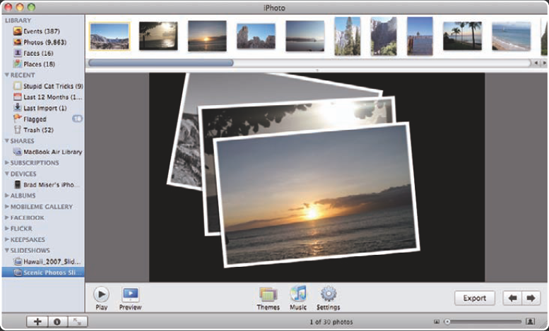
You learned in Chapter 1 how to view photos in temporary slide shows. They were temporary because there wasn't a slide-show object; they were just a means to view photos. In this chapter, you learn how to create slide shows that do exist as objects. You can do this with iPhoto slide-show tools, which enable you to add amazing transitions, effects, and soundtracks. You can also export iPhoto content to iDVD so that you can place your photos, slide shows, and projects on DVD. Both techniques are useful; the one you choose to use for a specific slide show depends on how you plan to watch it
Creating and Watching Slide Shows in iPhoto
In iPhoto, you can create slide-show projects that you can save within iPhoto and export outside of the application. The slide shows can have transitions, audio tracks, and other effects to make viewing your photos even more enjoyable. You can create a slide show from any photos in your library, including those you've imported from a camera or brought in from your desktop. You can organize the photos in your slide show and then add effects and a soundtrack while controlling how the slide show plays with these settings.
Creating a slide show
There are two methods for creating a slide show. You can create an empty slide show and then add photos to it or you can select photos and then create a slide show that ...
Get iPhoto® '09 Portable Genius now with the O’Reilly learning platform.
O’Reilly members experience books, live events, courses curated by job role, and more from O’Reilly and nearly 200 top publishers.

