Phase 7: Send the Book to the Bindery
When you think your book is ready for birth, click Buy Book.
After several minutes of converting your screen design into an Internet-transmittable file, iPhoto offers you a screen like the one shown in Figure 10-13.
That is, assuming you don’t get any of iPhoto’s pre-publication warnings first, namely, that you haven’t filled in all the default text boxes, like the title and subtitle; that some of your text boxes or photos bear the yellow-triangle low-resolution warning (see the box on page 271); that your book is “incomplete” (you didn’t fill in all the gray placeholder rectangles with pictures); and so on.
At this stage, your tasks are largely administrative.
Choose a cover color (hardback books only). Use the Cover Color pop-up menu to choose Black, Burgundy (red), Light Gray, or Navy (blue). The book in the illustration changes color to show you what you’re getting. (If you’re ordering more than one book, they must all have the same color.)
Inspect the charges. If you’ve gone beyond the basic 10 or 20 pages, you’ll see that you’re about to be charged between $.30 and $1.50 per additional page, depending on the book type.
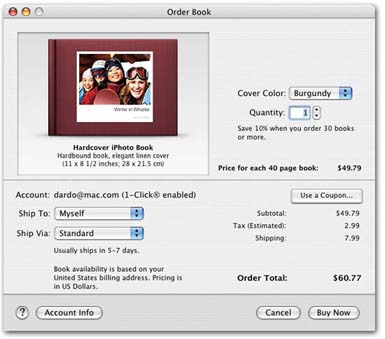
Figure 10-13. Choose a color, a quantity, and a recipient. You won’t be allowed to choose a quantity or recipient, though, until you’ve first signed up for an Apple account, which you’ll enjoy using over and over again to order ...
Get iPhoto 5: The Missing Manual, Fourth Edition now with the O’Reilly learning platform.
O’Reilly members experience books, live events, courses curated by job role, and more from O’Reilly and nearly 200 top publishers.

