Playlists
A playlist is a list of songs that you’ve decided should go together. It can be made up of pretty much any group of songs arranged in any order. For example, if you’re having a party, you can make a playlist from the current Top 40 and dance music in your music library.
Unlike the tedious, afternoon-consuming way of making a mix album in the Olden Days of vinyl, cassettes, and a stopwatch, MP3 playlists are a cinch to set up. Once you’ve got ‘em, you can save your playlists, download them to your iPod, or even burn them to CDs for posterity.
Making a New Playlist
The Playlist window at the upper-right corner of the MusicMatch screen (Figure 5-16) is your workspace for making and mixing playlists. (If some technically challenged miscreant accidentally closed it when you weren’t around, choose View→Playlist.) The Playlist window tucks itself behind the main MusicMatch Control panel, but leaves a vertical sign reading PLAYLIST on the edge that you can click to slide it out.
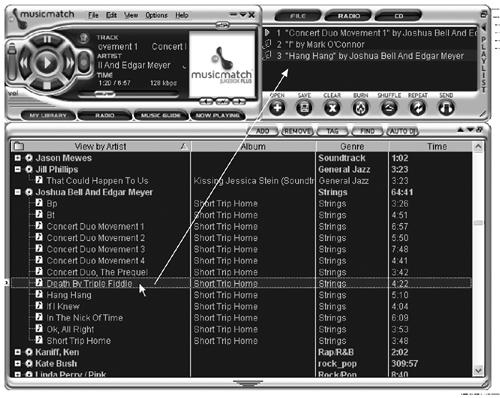
Figure 5-16. You can make a playlist from anything you can drag into the Playlist window—like the song being dragged here. The buttons at the bottom let you Open previously created playlists, Save your new creations, Clear the songs out of a playlist window, Burn the playlist to a CD, Shuffle the play order, Repeat the playlist over after the last track is finished, and Send the Playlist to an external device, ...
Get iPod & iTunes: The Missing Manual, Second Edition now with the O’Reilly learning platform.
O’Reilly members experience books, live events, courses curated by job role, and more from O’Reilly and nearly 200 top publishers.

