iPod as eBook: The Shareware Way
Even if your iPod model didn’t come with the handy Notes feature, you can still read text files. Shareware programs can help you transfer your text files to the iPod, where they show up as entries in the Contacts menu, of all places. That’s not quite as seamless as having the built-in Notes function, but it works.
Many text-reading shareware programs can also scavenge the Web for reading material, like news headlines, weather forecasts, and movie listings.
Note
As with any piece of software, check the information page with each program to make sure your computer system and iPod versions will work with the program.
eBooks for Macintosh
Since the iPod came out first for Macintosh, most of the goodies in this category are Macintosh-only. (You can find links to all of the following on the “Missing CD” page at http://www.missingmanuals.com.) For example:
PodWriter. PodWriter (for Mac OS X) lets you compose notes and import short bits of text that you can save, open, and read on the iPod.
Tip
You can use the Mac OS X spell checker program to hunt down typos before you transfer the note to the iPod by choosing PodWriter→Edit→Spelling→Spelling.
Once you’ve composed and titled your PodWriter note (Figure 9-5), save the file and drag it to the iPod’s Contacts folder.
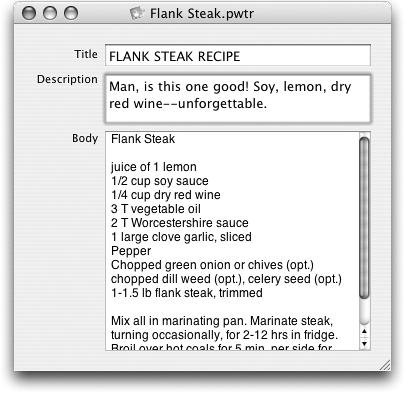
Figure 9-5. PodWriter lets you type or paste text into a form. Once you save the file, you can drag ...
Get iPod & iTunes: The Missing Manual, Second Edition now with the O’Reilly learning platform.
O’Reilly members experience books, live events, courses curated by job role, and more from O’Reilly and nearly 200 top publishers.

