Chapter 13. What to Do When Your iPod Isn’t Working Right
IT’S BOUND TO HAPPEN SOMETIME: YOUR IPOD LOCKS UP, FREAKS out, or just isn’t its usual cheerful self. Luckily, you can solve many iPod problems with a button-tap here or a battery charge there. Then your portable ‘Pod is back to normal.
But your iPod is a mini-computer in its own right, and getting it back in working order might involve more than a button press or two—and maybe even the attention of a technical expert. This chapter explains what to do if your iPod starts acting weird—and where to go if you can’t fix it yourself.
But iPod triage isn’t all about magnifying glasses and tiny screwdrivers. Yes, the iPod is a nice piece of hardware, but where there’s hardware, there’s software. In this chapter, you’ll also learn how to keep your iPod up to date with the latest software from Apple so you have the latest bug fixes and new features right in your pocket.
The Five “Rs” of iPod Repair
YOU NEVER KNOW WHEN disaster (or annoyance) will strike, but when you encounter trouble with a Nano, Shuffle, or Classic, Apple suggests its easy-to-remember “Five Rs” approach to troubleshooting:
Reset your iPod, as explained on the next page.
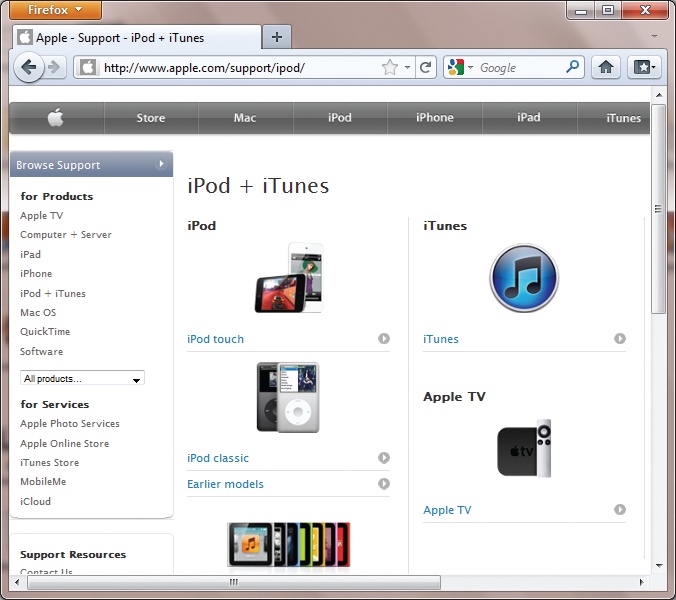
Retry your iPod connection by plugging it into a different USB port on your computer.
Restart your computer and check for iPod software updates (Update the iPod’s Software).
Reinstall your iPod and iTunes ...
Get iPod: The Missing Manual, 10th Edition now with the O’Reilly learning platform.
O’Reilly members experience books, live events, courses curated by job role, and more from O’Reilly and nearly 200 top publishers.

