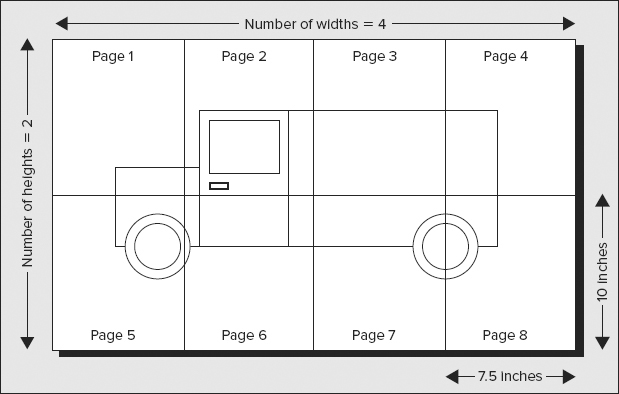IMPLEMENTING MULTIPAGE PRINTING
With the mapping mode in Sketcher set to MM_ANISOTROPIC, the unit of measure for the elements and the view extent is one hundredth of an inch. With the unit of size being a fixed physical measure, ideally you want to print objects at their actual size.
With the document size specified as 3000 × 3000 units, you can create documents up to 30 inches square, which spreads over quite a few sheets of paper if you fill the whole area. It requires a little more effort to work out the number of pages necessary to print a sketch than with a typical text document because in most instances you’ll need a two-dimensional array of pages to print a complete sketch document.
To avoid overcomplicating the problem, we will assume that you’re printing on a normal sheet of paper (either A4 size or 8 1/2 × 11 inches) and that you are printing in portrait orientation (which means the long edge is vertical). With either paper size, you’ll print the document in a central portion of the paper measuring 7.5 inches × 10 inches. With these assumptions, you don’t need to worry about the actual paper size; you just need to chop the document into 750 × 1000–unit chunks, where a unit is 0.01 inches. For a document larger than one page, you’ll divide up the document as illustrated in the example in Figure 17-6.
As you can see, you’ll be numbering the pages row-wise, ...
Get Ivor Horton's Beginning Visual C++ 2012 now with the O’Reilly learning platform.
O’Reilly members experience books, live events, courses curated by job role, and more from O’Reilly and nearly 200 top publishers.